Picture this: you’re running a photoshoot for an advertising campaign. At the end of the shoot, you have hundreds of assets, but only five will make the cut for your campaign. The challenge? Sifting through such a massive media library to find those select assets.
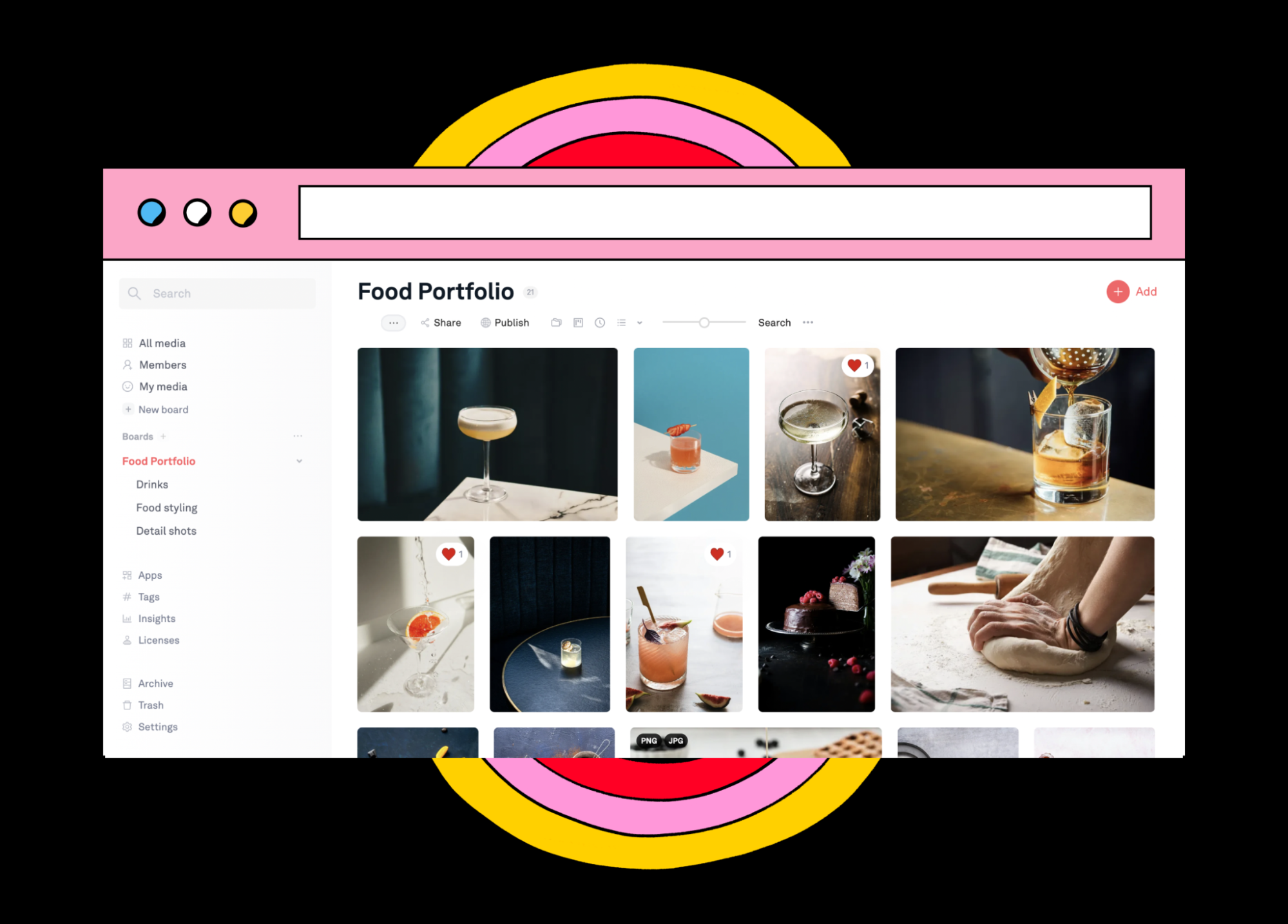
Studies suggest that as much as 78% of digital assets are never used. While this might be fine if the assets were not lost, the reality proves otherwise — many of these assets get lost and forgotten amid a sea of digital files.
When we spoke to Playbook customers for our State of Creative Digital Asset Management Report, we found that 33% of creative professionals spent more than one hour per week searching for files before switching to Playbook.
Efficient asset organizing is paramount, and this is where a creative asset management platform like Playbook shines. With its visual, searchable, and skimmable interface, Playbook simplifies storing, finding, organizing, and sharing creative files.
Why does this matter?
Our research found that 83% of creative professionals in the Playbook community say visual browsing is the most important creative asset management feature. And, since making the switch to Playbook, 96% of those surveyed reported spending less time searching for files, when compared to their old creative asset management platform.
Let's explore creative asset management, the features to look for, some of the best platforms, and some best practices for effective creative asset management.
What is creative asset management?
Before we dive into how you can best leverage Playbook, we need to understand what creative asset management actually is.
Creative asset management (CAM) refers to the process of organizing, storing, and retrieving digital creative assets — such as images, videos, graphics, audio, and design files. It is also known as digital asset management (DAM).
If you’ve ever wasted time looking for an asset, you know how important it is to centralize resources and manage projects efficiently — and the right digital software can take you from playing hide-and-seek with your files to being the Marie Kondo of digital clutter.
Having a creative asset management system that works with you, rather than against you, helps you streamline workflows, improve team collaboration, and keep your assets both safe and easily accessible.
Some of the features creatives look for in these asset management systems include:
- Searchability
- Scalability
- Visual browsing
- Integrations
- Automations
- Collaboration features
- Security
- Analytics and reporting
Playbook also offers features like version control, rights management, and tagging, which significantly reduce the time you spend searching for files and increasing your productivity.
Moreover, these creative asset platforms facilitate better project management by allowing teams to track progress, share feedback, and make real-time adjustments.
When done right, creative asset management empowers designers and creatives to unleash their full creative potential through organization and efficiency.
Why does creative asset management matter?
Whether you're just starting out in the creative space or a seasoned pro, how you handle your digital assets can significantly impact various facets of your operations. The following are some of the ways adopting excellent creative asset management practices on a robust platform can catalyze the growth of your business.
Efficiency and time-saving
Creative asset management ensures streamlined operations and valuable time savings. For example, while duplicate files don’t take up extra space in Playbook, multiple copies of the same asset can still lead to disorganization.
This is where Playbook’s automatic deduplication feature comes in handy during the upload process. You can also bookmark favorite boards to quickly access frequently used assets or projects, saving time and streamlining the creative process.
Reduction of redundancy
Creative asset management eliminates redundancy by providing a structured framework for storing, locating, retrieving, and using digital assets.
Improved brand consistency
A solid creative asset management platform ensures access to the latest brand elements for a cohesive image across all channels.
Legal compliance
Creative asset management on a well-built platform allows you to track usage rights and permissions to mitigate legal risks. We predict that the future of DAM software will “see advancements in cloud storage technologies, offering more scalable, secure, and cost-effective solutions,” as explained in our State of Creative Digital Asset Management e-book. Enhanced security features like encryption, access controls, and compliance with data protection regulations will become the standard.
Improved collaboration
A good creative asset management system enhances communication and project progression. Playbook allows you to streamline communication with built-in feedback and real-time collaboration features.
As one Playbook user, Diva Wong, explains: “[Playbook] makes managing clients so much easier. For example, I don’t have to send assets one by one; I can just send it all so they can look at it and approve it. Done! The comments feature also makes communication easier.”
Asset utilization tracking
Creative asset management platforms provide insights into high-performing content, helping to refine your creative strategy. As predicted in the State of Creative Digital Asset Management report, adopting AI and machine learning, creative asset softwares will be able to automate tasks like tagging, categorization, and content recommendations to help improve overall efficiency and reduce the time spent on manual, administrative work.
How to choose the right DAM platforms for creative assets
While only you can decide which creative asset management platform is best for your needs, there are some key factors and features to keep in mind as you weigh your options, including the following:
Visual browsing
As creatives are most likely the ones to be relying on a good digital asset management platform, it’s important that the software is kept as visual as possible. As we discovered in our Creative Digital Asset Management report, creative professionals prefer tools with strong visual management and browsing capabilities.
The adoption of visually-driven DAM tools is predicted to continue to grow, with more platforms incorporating advanced visual features that lean on AI. This could be through image recognition or enhanced visual search capabilities, such as Playbook’s AI-generated tagging, to reduce manual workloads.
Playbook users found that the visual browsing aspect has helped with their own productivity, with Matt Cheadle, a US-based Creative Director telling us: “Playbook has been huge with easier access, visually pleasing, and searchability.”
Security
Another aspect that’s predicted to continue to grow and advance is how secure creative asset management software can be. As previously mentioned, we believe the cloud storage industry will see further advancements in the security of platforms, offering encryption and access controls to remain compliant.
Data protection is key moving forward and, considering 85% of creative professionals are freelancers, it’s crucial that all assets are kept secure to avoid any compliance issues with clients.
Access and permissions
Creative professionals value platforms that facilitate client collaboration and seamless sharing. And Playbook offers exactly this. Assets can be shared as a group, as opposed to one by one, and our secure platform ensures that all shared designs are kept secure between you and your clients.
You’re able to share access and grant permission to specific users you’re collaborating with, including real-time co-editing, version control, and integrated feedback mechanisms.
Collaboration
As previously mentioned, collaboration is key for creative users. Choosing a software that allows you to share work with clients and other creatives and collaborators is crucial.
Equally important is a user-friendly interface. You may be sharing assets with stakeholders that maybe aren’t designers or creatives — but who need to be able to use the platform to leave feedback. A good creative asset management system should be easy for all team members to use, regardless of their technical proficiency, enabling them to find, share, and manage assets efficiently.
Integrations
Your creative asset management platform should be able to integrate with other commonly used softwares easily, without causing too much headache. A seamless integration is essential for creating an efficient workflow.
We predict that these integration capabilities will expand in the future, with platforms offering more APIs and connectors to work with a wide range of tools. This trend towards creating an integrated ecosystem will continue, with CAM tools becoming central hubs in the creative tech stack.
Scalability
Your chosen DAM should be able to grow with your team and project needs. It’s important that whichever software you choose can handle increasing amounts of assets and users, without lagging on performance.
You should also consider the cost of your creative asset management software, as this can affect the scalability. If the software is too expensive, you simply can’t scale with it. Thankfully, Playbook offers a massive 4TB of storage space for free — allowing you to scale your asset creation up as your client roster grows — and 5TB on the Pro and Team plans.
The 7 best creative asset management platforms
1. Playbook
Built with creatives in mind, Playbook offers an ecosystem where designers, videographers, and other creative professionals can thrive.
With its intuitive visual browsing interface and automatic, AI-powered content tagging and categorization, Playbook makes it easy to find what you’re looking for in seconds so you can focus more on the design and less on the management.
Teamwork is built into the Playbook platform. Its robust real-time collaboration features ensure everyone is always on the same page, allowing for seamless feedback and revisions.
Meanwhile, one-click sharing options make it easy to share with both internal and external stakeholders while maintaining full control of who can view, comment, and edit your assets.
With Playbook’s generous and smart storage solutions, your digital assets are not only well-organized but also securely stored.
It integrates creative project management tools, including tracking progress, managing creative licenses, and AI-powered visual search.
Plus, with Playbook AI, you can create AI art using DALL-E or Stable Diffusion directly in the platform or import your work from Midjourney while automatically saving your prompts.
2. Bynder
Bynder is a well-known DAM solution that offers a suite of features aimed at improving asset organization and accessibility.
Its centralized platform allows teams to store, share, and manage their digital assets, and its user interface facilitates asset searching and categorization — albeit with a learning curve that may require some adjustment.
Bynder offers a wide range of features covering multiple use cases and is well suited to large organizations, which is why its clients include global brands such as Five Guys and Puma.
With more features than almost any other creative asset management platform, it’s unlikely most design teams would make full use of what Bynder has to offer.
Besides, for many designers and creative teams, Bynder’s price tag is too high — starting at $450 a month for the most basic package — and the proliferation of features can overcomplicate the experience, creating a steep learning curve and making it harder to search for assets.
3. Brandfolder
Founded in 2012 and favored by brands like Zoom, Slack, and Mclaren, Brandfolder is a veteran creative management solution that aims to simplify digital asset organization and distribution with features that enable users to store, organize, and share their digital assets.
Some of the highlights of Brandfolder include:
- Multiple options for tagging, filtering, and sorting assets
- Collaboration and control features
- Analytics and user insights
Like Bynder, Brandfolder boasts a massive library of features, but comes with an even more eye-watering price tag: $1,600 per month. That alone immediately rules it out for most small and medium-sized businesses, who probably don’t need most of its capabilities anyway.
If your mind doesn’t boggle at the price, it will at the features, which require a steep learning curve. For instance, tags are not intuitive, and search and navigation can be tricky if the data entered isn’t just so.
Crucially for designers and creative teams, Brandfolder’s thumbnails are tiny, making visual browsing nearly impossible.
Bottom line — Brandfolder may work for Mastercard, but it’s probably not right for your design business.
4. Acquia DAM (Widen)
Acquia DAM, formerly known as Widen, is another contender in the creative asset management space that targets enterprise organizations — a quick glance at online reviews reveals that most companies using this solution have thousands of employees.
And with enterprise features come enterprise prices — starting at a jaw-dropping $29,000 per year, which excludes it from most design teams’ budgets.
Another reason it might not be well-suited to design use cases is because you can’t manually crop or edit assets within the platform and export them in the correct resolution. Instead, you have to edit them in another program then upload them to the system.
Additionally, some users complain that the user interface is clunky, dated, and not intuitive, while others encounter problems when sharing assets with external collaborators, making it not the best choice for designers who work in teams or with clients.
5. Adobe Experience Manager
Adobe Experience Manager (AEM) is part of Adobe’s comprehensive suite, offering robust digital asset management capabilities and an advanced content management system.
AEM is powerful but complex and, like others on this list, requires a steep learning curve plus a working knowledge of Java. Additionally, some users have complained of a lack of integration with non-Adobe products and have experienced issues with Salesforce integrations, in particular.
If you’re a budget conscious business or designer, AEM is unlikely to be the right fit. Although pricing isn’t readily available on the Adobe website, most reviewers on sites like G2 are from companies with 1,000 or more employees, suggesting a price tag adjusted to enterprise budgets.
The biggest complaints about AEM are that it’s clunky and overly complex, with inadequate documentation to guide users through obstacles.
Overall, if you’re looking for an intuitive, visual, and easy-to-use management system for creative assets, AEM is probably not for you.
6. Canto
Canto offers a solution in the DAM space that focuses on simplifying and streamlining the organization and sharing of digital assets for businesses across a wide range of industries, which means its features aren’t adapted specifically to design teams.
Canto’s detailed reporting features help leaders keep track of team members’ use of the platform by viewing keywords and search terms. This can help international enterprise businesses that work with teams around the world identify training needs.
However, users say the interface is clunky and not intuitive, while the permissions are limited, which could be a hindrance for design teams who need to share assets with various internal and external stakeholders.
A word of warning: if you work with very heavy files, such as HD videos, some users have reported that the platform lags.
As for pricing, it’s not clear from the Canto website, but the internet rumor mill has it at around $600 per month.
7. Filecamp
Filecamp is a cloud-based creative asset management platform that falls somewhere between over-complex, enterprise-level solutions like the ones outlined above and personal-use products like WeTransfer or Dropbox.
However, users highlight issues with some of the features — such as drag and drop — a clunky, outdated interface that takes some getting used to, and a search function that could do with improvement.
A core feature that designers may find missing in Filecamp is storage space. Users describe Filecamp’s pricing as “high,” with only 20GB of storage on the basic plan. Meanwhile, collaboration features such as labeling and commenting will cost you “three times the basic price”.
Creative asset management: 6 best practices
Once you’ve gone through your options and have found the best creative asset management for your needs, it’s time to learn how to leverage it so it works best for you. Here, we’ll run through six best practice tips to keep your workflow seamless.
Set up your organization system
Effective digital asset management begins with a well-thought-out organization system. It’s not just about keeping your creative workplace tidy; it’s about enhancing accessibility, efficiency, and, ultimately, productivity. With Playbook, you can transform a cluttered library of assets into a streamlined, easily navigable repository. Here's how you can achieve this:
Organize top-level boards by domain, not function
The traditional method of organizing assets by type — such as separating photos from videos — is becoming obsolete. Instead, the modern approach focuses on categorizing assets by domain, recognizing that creative work is inherently multifaceted..
In practice, this means structuring your top-level boards based on elements like specific teams or product lines, rather than categorizing them by asset type. For example, an apparel printing company might segment their assets into thematic categories like “Shirts,” “Sweatshirts,” “Hats,” and “Brand,” ensuring alignment with their distinct product lines or target audience segments.
Another way to do it might be to organize by function, for example, “Marketing,” “Design,” “Engineering,” and “Brand”.
Use a consistent folder structure for different projects
Consistency is the foundation of any effective organization system. By adopting a uniform folder structure for all your projects, you create a logical and intuitive environment that makes it easier for team members to find and share assets.
When deciding on a folder structure, consider practicality. A practical folder structure might include categories like “Reference” for inspiration and guidelines, “Working Files” for ongoing edits, and “Finals” for completed versions ready for distribution. This structure simplifies the search process and streamlines the workflow from conception to completion.
Simplify organization by ditching separate subfolders
Avoid the common pitfall of creating separate subfolders for different crops, dimensions, or versions of an asset. For instance, this can include having subfolders for 800x800 and 1200x1200 versions, or categorizing asset subfolders as “with subtitles” and “without subtitles”. Such granularity adds unnecessary complexity and also hampers accessibility.
A modern creative asset system like Playbook allows you to consolidate variations of your media in one place. This eliminates a layer of clutter and redundancy, and makes it easier to manage and locate the correct version of an asset.
Lean on the visual nature of your content
Filename conventions, while common, are often not the most effective way to navigate through a large number of digital assets; they are extremely hard to define and stick to. Standardizing filenames becomes even more difficult as the complexity of projects and teams grows.
The solution to this problem involves shifting your focus from textual to visual organization. Humans are hardwired to pay attention to and engage with visuals, so our eyes are optimized to quickly skim and find what we’re looking for.
This is the same with creative professionals who are looking for a DAM platform. We found that 83% of users value visual browsing as a feature — and is one of the top three priorities when choosing a creative asset management solution.
When you opt for a visual view mode over a traditional list of filenames, you tap into this innate ability, streamlining the search process and reducing the time spent locating specific assets.
Using Playbook for enhanced visual navigation
Playbook introduces innovative features that cater to the visual nature of creative work. For example, the gallery view lets you visualize your assets with thumbnails for a quick overview.
Another standout functionality allows you to collapse the board structure, enabling rapid browsing of all assets without navigating through individual sub-boards. This feature is particularly handy when managing large volumes of content, offering a bird's-eye view of your entire asset library.
Moreover, recognizing that content relevance can diminish over time, Playbook offers a 'recent-first' view. This prioritizes newer assets, making it simpler to access ongoing projects and ensuring that your team is always working with the most up-to-date materials.
Equally useful is the timeline view, which provides a chronological overview of your assets, offering insights into the project lifecycle and helping you track progress over time. The timeline view is especially beneficial for projects with phased deliverables or those that require historical referencing.
Archive or hide. Don’t delete
With the creative world moving faster than ever, the lifecyacle of digital assets can quickly move from essential to outdated. Yet, the inherent value of these assets doesn't necessarily diminish.
So, rather than hastily deleting old or unused files, consider the benefits of archiving or hiding them in Playbook. By archiving (essentially marking assets as “irrelevant”) and hiding (to indicate “this is the old version, don’t use”), you can keep your workspace clutter-free while retaining the option to revisit or repurpose your assets later. Doing this not only conserves valuable references but also provides a historical perspective on the evolution of your work.
Don’t use boards when you just need to track or tag
While it might be tempting to create separate boards for different stages of a project, such practices can lead to unnecessary complexity and duplication of effort. Playbook offers a smarter way to manage your projects with its status tracking, tagging, and Kanban view features. These tools allow you to categorize and track the progress of your assets without the need for multiple boards.
For instance, instead of having separate boards for "reviewing" and "approving" assets, you can simply tag assets accordingly or move them along in Kanban view. This method streamlines the organizational process, making it easier to manage, update, and collaborate on ongoing projects.
Align your team on a single source of truth
One of the most significant challenges for creative teams is ensuring that everyone is on the same page. This is because, in many projects, files and discussions are dispersed across various platforms, including Slack, email, and other messaging tools. Such fragmentation can lead to lost assets, missed messages, and overall project inefficiency.
Centralizing asset management
To combat this, it’s crucial to centralize your digital assets and keep project-related conversations within the same tool as much as possible so they can be referenced later. This unified approach eliminates the confusion from scattered information.
In Playbook, you can:
- Track and manage all your assets from the beginning to the end of a project.
- Streamline communication. Playbook lets you comment directly on an asset and keep all your conversations with clients and team members in one place.
When aligning the entire company around a single source of truth proves challenging, adopt a team-by-team approach. Start by establishing a definitive source for all user-facing content. Once that foundation is set, broaden the scope to include all brand content, followed by marketing materials, and so on. This gradual expansion allows for a more manageable transition, ensuring that each team integrates smoothly into the unified system before moving on to the next.
Managing licenses and copyrights
Teams also often fail to keep track of licenses and copyrights. These legal considerations are integral to your digital assets and should be managed as part of your single source of truth. Incorporating license information, copyright details, and expiration dates into your asset management interface ensures compliance and enhances the overall integrity of your asset library.
Unlike many solutions that tuck away a license.txt file in the same folder as the creative asset (which is often overlooked), Playbook offers creative license and copyright management. This means you can automatically track licensed work, giving your entire team unparalleled visibility and control over both in-house and outsourced licensed files. With Playbook, compliance becomes an integrated and seamless part of your asset management strategy.
Master organization for a growing team
As your team expands, the complexity of managing your digital assets can increase exponentially. Keeping your asset library organized and accessible becomes a more formidable task, requiring a strategic approach to ensure that efficiency and productivity remain unhampered.
To tackle this challenge, consider designating a single point person responsible for organizing and maintaining the digital asset library. This individual becomes the go-to for all things related to asset management, ensuring consistency and order.
However, this centralized approach might not always be feasible or efficient as projects multiply. In such cases, you can adopt a more flexible organization system that leverages advanced search tools and allows team members to navigate the asset library more independently.
Playbook provides a game-changing solution to the organization challenge for larger teams with its tagging and search features. For example, Playbook’s AI tagging categorizes assets automatically, saving significant time and improving the searchability of your assets. Rather than getting bogged down in the details of file organization, you can rely on the platform's search feature to find what you need, when you need it.
How effective creative asset management can help your business grow
Whether you're just starting out in the creative space or a seasoned pro, how you handle your digital assets can significantly impact various facets of your operations. The following are some of the ways adopting excellent creative asset management practices on a robust platform can catalyze the growth of your business.
- Efficiency and time-saving: Creative asset management ensures streamlined operations and valuable time savings. For example, while duplicated files don’t take up extra space in Playbook, multiple copies of the same asset can still lead to disorganization. This is where Playbook’s automatic deduplication feature comes in handy during the upload process. You can also bookmark favorite boards to quickly access frequently used assets or projects, saving time and streamlining the creative process.
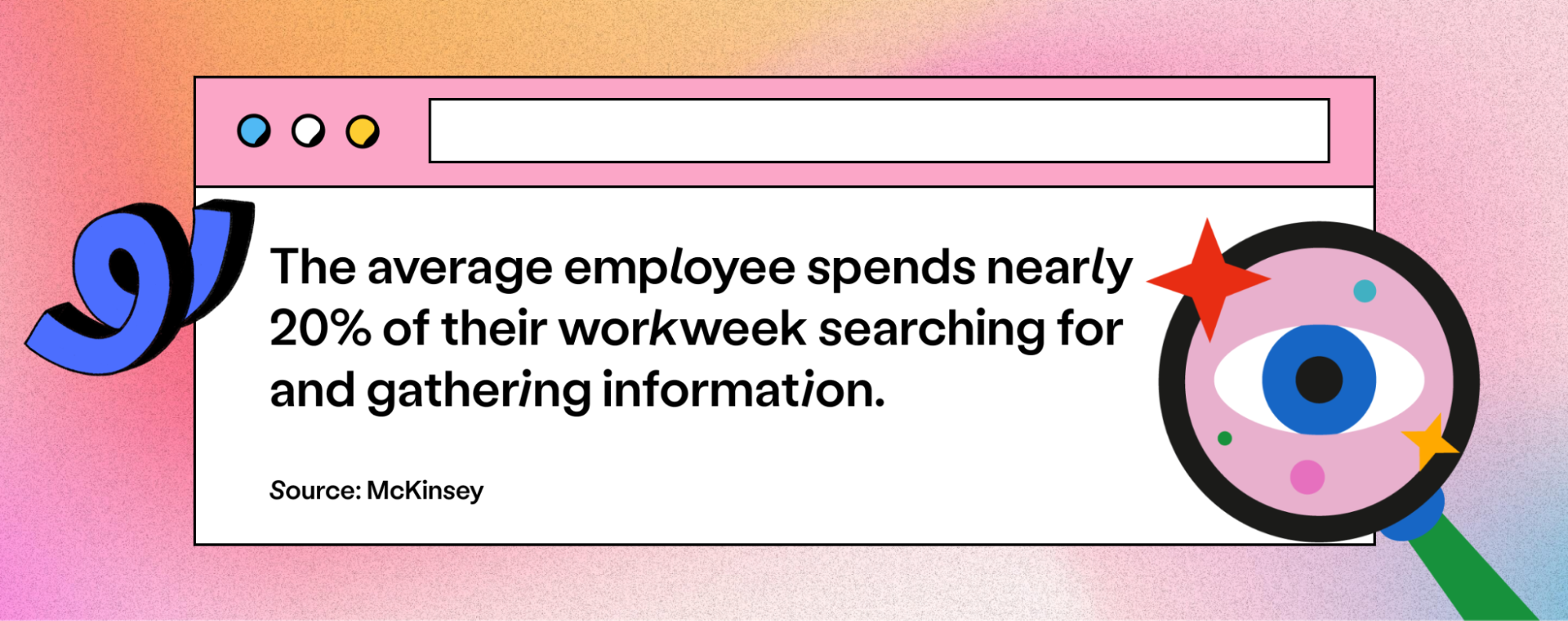
- Reduction of redundancy: Creative asset management eliminates redundancy by providing a structured framework for storing, locating, retrieving, and using digital assets.
- Improved brand consistency: A solid creative asset management platform ensures access to the latest brand elements for a cohesive image across all channels.
- Legal compliance: Creative asset management on a well-built platform allows you to track usage rights and permissions to mitigate legal risks.
- Improved collaboration: A good creative asset management system will enhance communication and project progression. Playbook allows you to streamline communication with built-in feedback and real-time collaboration features.
- Asset utilization tracking: Creative asset management platforms provide insights into high-performing content, helping to refine your creative strategy.
Unlock creative asset management with Playbook
A solidly built creative asset management system is not just a tool; it's an investment in the future growth of your business. As we've explored the facets of efficiency, productivity, effective collaboration, and more, it's evident that a comprehensive solution is essential to harness these benefits fully.
Playbook is a versatile and powerful tool designed to address creative asset organization needs. Its core features make it an indispensable tool for any individual creator or team seeking to optimize their creative processes with a more robust asset management software.
Ready to level up your creative asset management with Playbook? Head over to our Features page to explore in-depth how Playbook can meet your unique creative asset management requirements, or create your free account and start your journey towards a seamless creative asset management process.
