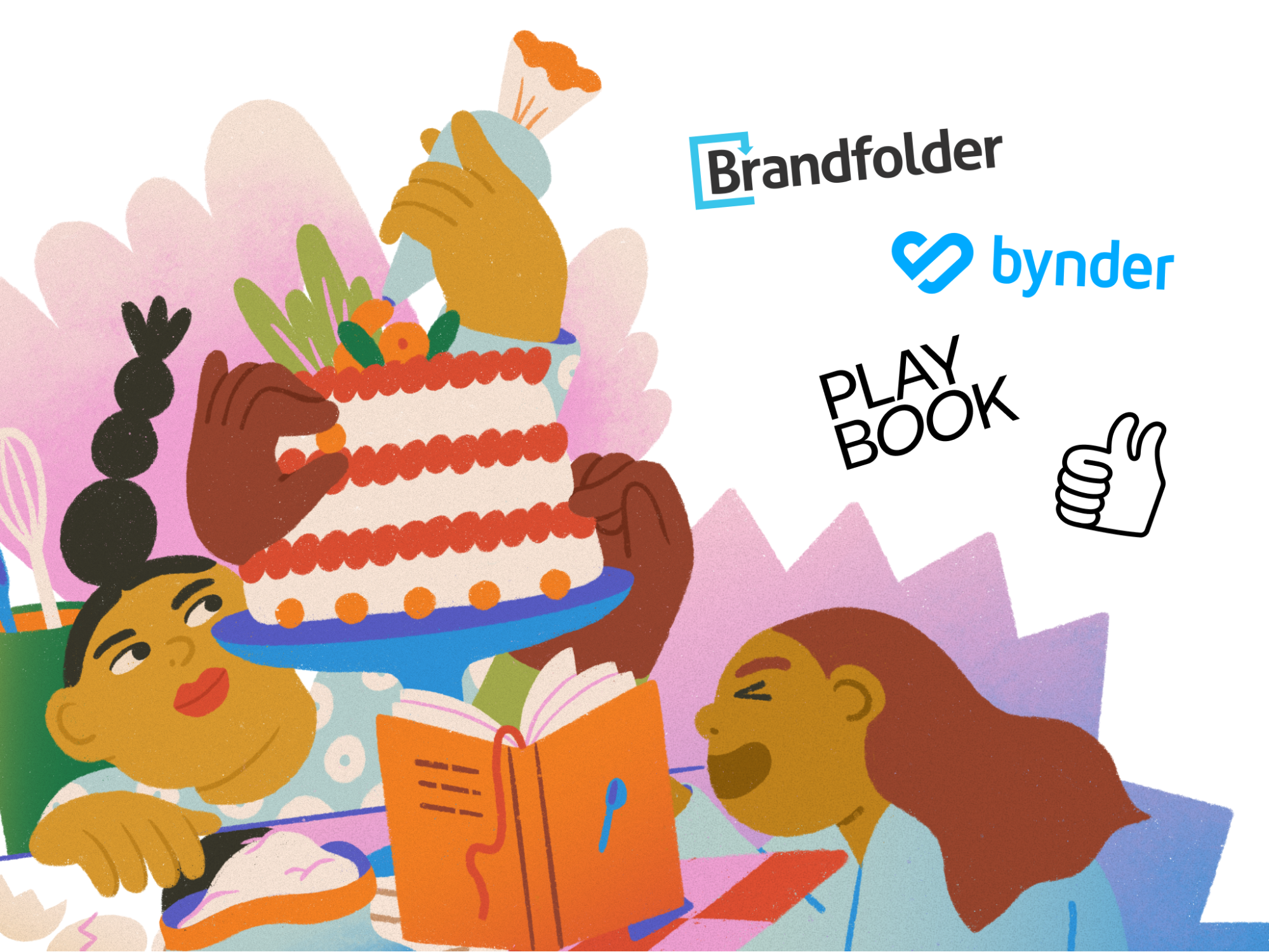
Sifting through digital asset management (DAM) options can feel like wading through an endless sea of acronyms and tech speak. And you've probably landed on Brandfolder and Bynder by now, and hey, good on you for making some headway!
But before you commit, there's one more player you need to meet: Playbook.
Bynder boasts robust features designed for large-scale marketing operations, while Brandfolder positions itself as a champion for big enterprises.
Playbook, however, is a favorite amongst over 900,000 creatives and teams, and for good reason. It prioritizes a user-friendly experience with features that simplify asset organization and streamline collaboration — perfect for small agencies and freelancers.
How do Brandfolder, Bynder, and Playbook compare? Buckle up! This post will be your trusty guide as we dissect these three DAM powerhouses, compare their key features, and provide what we hope will help you decide which one best suits your needs.
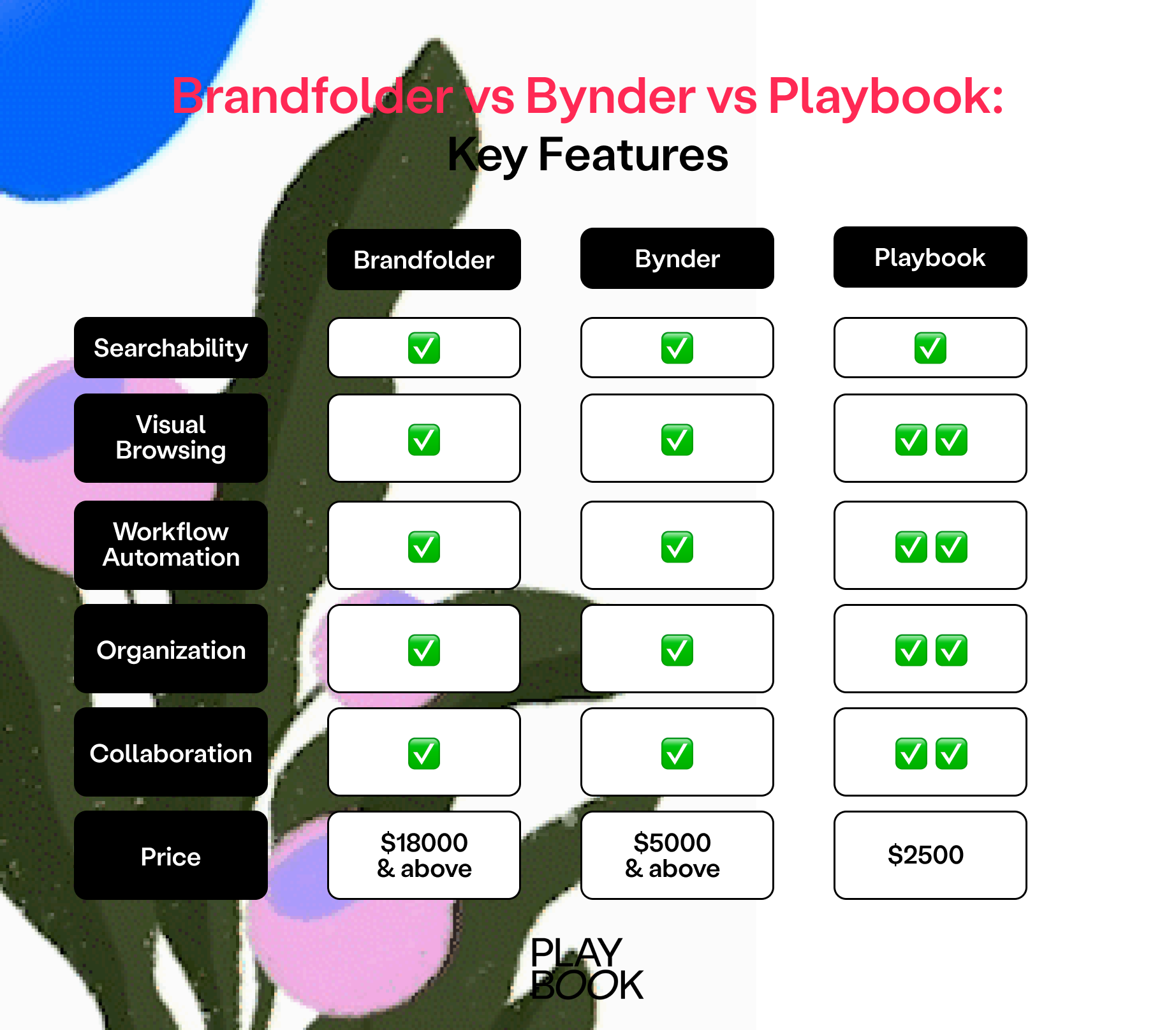
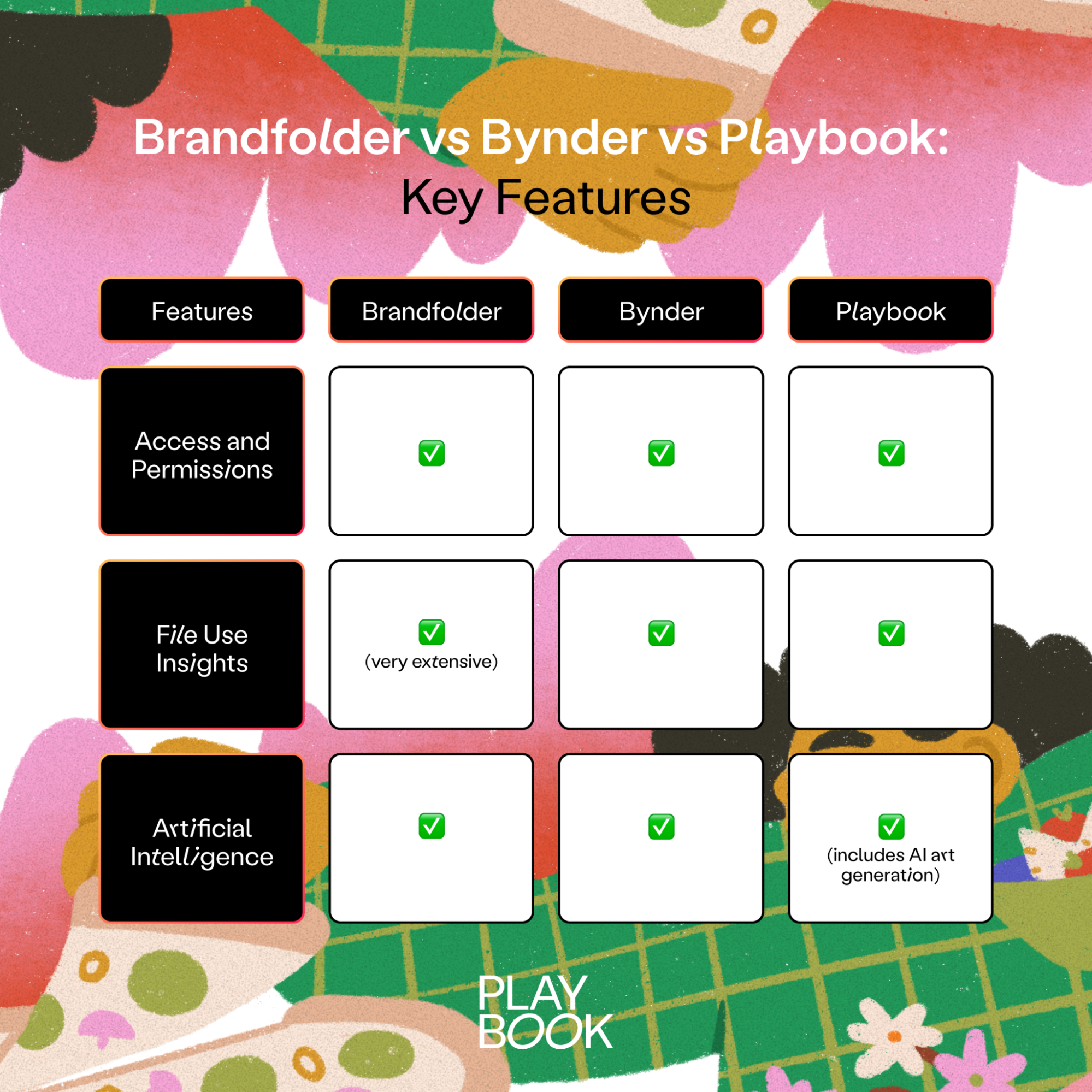
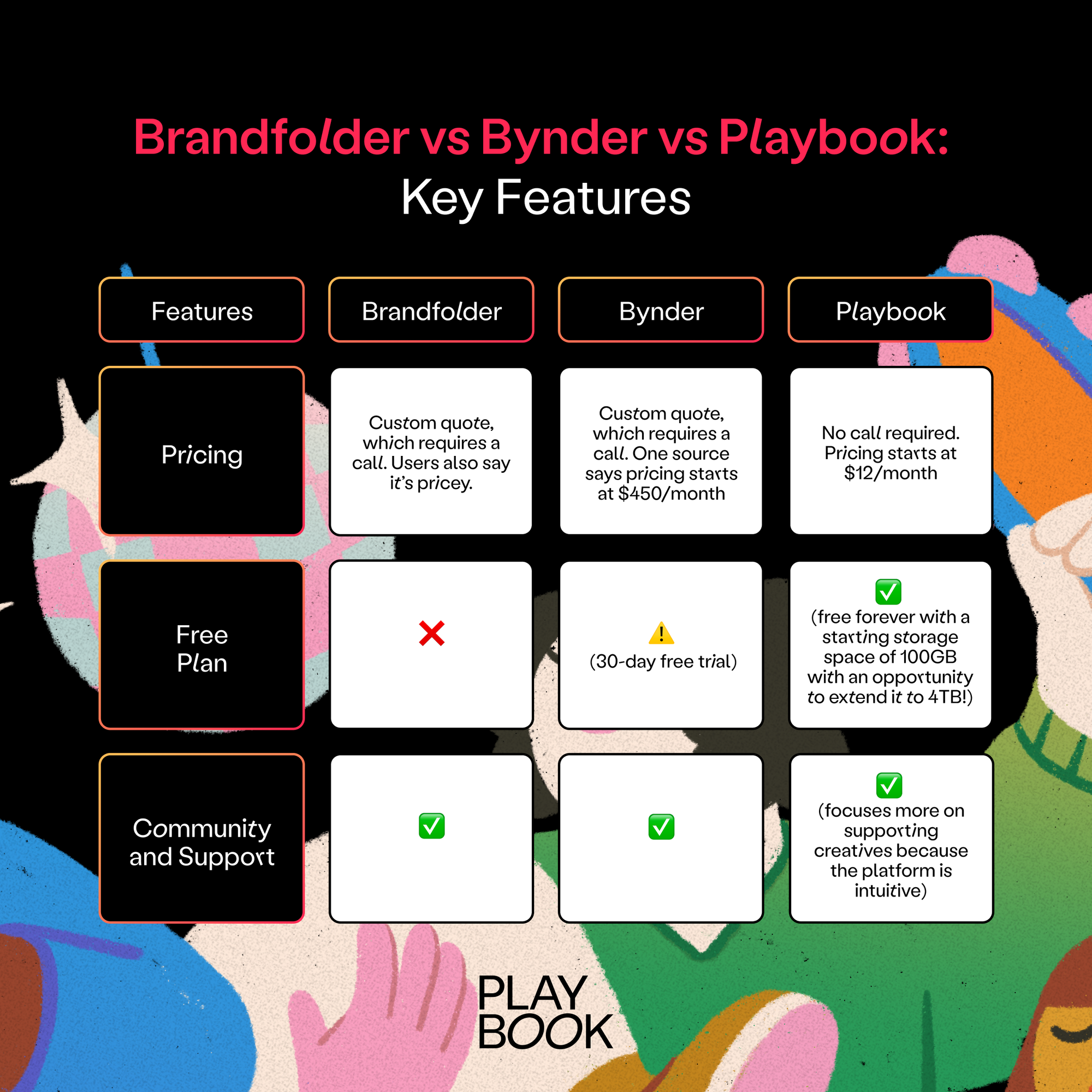
Let’s take a closer look at these features.
1. Searchability
Brandfolder allows you to find assets based on metadata and taxonomy. Assets are auto-tagged on import, and the tool automatically extracts the metadata, allowing you to discover assets easily through search. You can also filter searches by tags, metadata, custom fields, favorites, and more to narrow down your results.
There’s just one caveat: “As many options that there are to search within Brandfolder, it can be intimidating to people that have free reign to browse the entire library of assets,” says Kristie S.
For Bynder, the story is about efficiency and ease of use. “Bynder utilizes filters/metadata instead of folders so nothing is hidden and anything can be found with a simple search or filter selection,” notes Emili H. Like Brandfolder, Bynder’s taxonomy-based structure allows faster asset retrieval. This works well with the Google-style search layout, smart filters, and more.
So, how does Playbook compare? It matches these features — but while prioritizing simplicity. A beautiful display (more on this later) makes visual search a smooth experience. It also automatically tags uploaded assets using image-to-text, image-to-image, and text-to-image tech so you can run keyword searches to find files.
The real selling point is that it gives you powerful search functionalities without burdening you with complex taxonomies or overwhelming features like Brandfolder and Bynder. Here’s how creative director Alejandro Rivers describes it:

2. Visual browsing
Visual browsing means exploring and discovering assets stored on DAM platforms through visual cues such as thumbnail previews, filters like color and object type, and similarity search instead of relying solely on text-based search.
Brandfolder, for instance, creates thumbnails for imported assets and transforms your library into a scannable grid. “I love how we can visually see all of our assets. It removes the issue of having to download before viewing which is really helpful when you and your teams are moving at a million miles an hour!” says Maham K.
Bynder isn’t very different, although it adds search by image and similarity search capabilities to its ability to generate thumbnails that aid visual browsing. “It's easy to organize, tag, and sort assets. They can be displayed in a visual way that makes it easy to process,” notes one user.
In this case, Playbook beats the other two, with a much more lush visual layout. The emphasis on an aesthetic outlook means it provides multiple thumbnail-powered ways to visualize files and folders, including gallery, timeline, and Kanban views. It has the feel of Pinterest’s presentation, helpful in finding assets and engaging with your work more inspiringly. It also suggests related files.
Madison Park gets it: “I like how I can easily upload/store my files in a convenient location, and view a bigger picture of how different elements fit together in a cohesive presentation. Playbook combined the visual presentation of Pinterest and the file convenience and accessibility of Google Drive.”
3. Workflow automation
A DAM platform’s workflow automations help you save time and avoid the monotony of repetitive grunt work.
Brandfolder’s automation features start with auto-tagging upon file import. Then, its asset automation functionality categorizes and organizes your files based on pre-defined rules or triggers.
You can also set asset expiration dates so selected files are automatically unavailable to others after a specific timeframe. However, users bemoan the fact that some automation features are add-ons. “The automations should not be an add-on for premium packages. It should automatically come standard with ALL packages,” according to one user.
In Bynder’s case, you also get functionalities like the ability to set an asset expiration date, the opportunity to automate asset optimization, and the distribution of assets to customer-facing touchpoints, such as your website. But there are still gaps that could be filled,
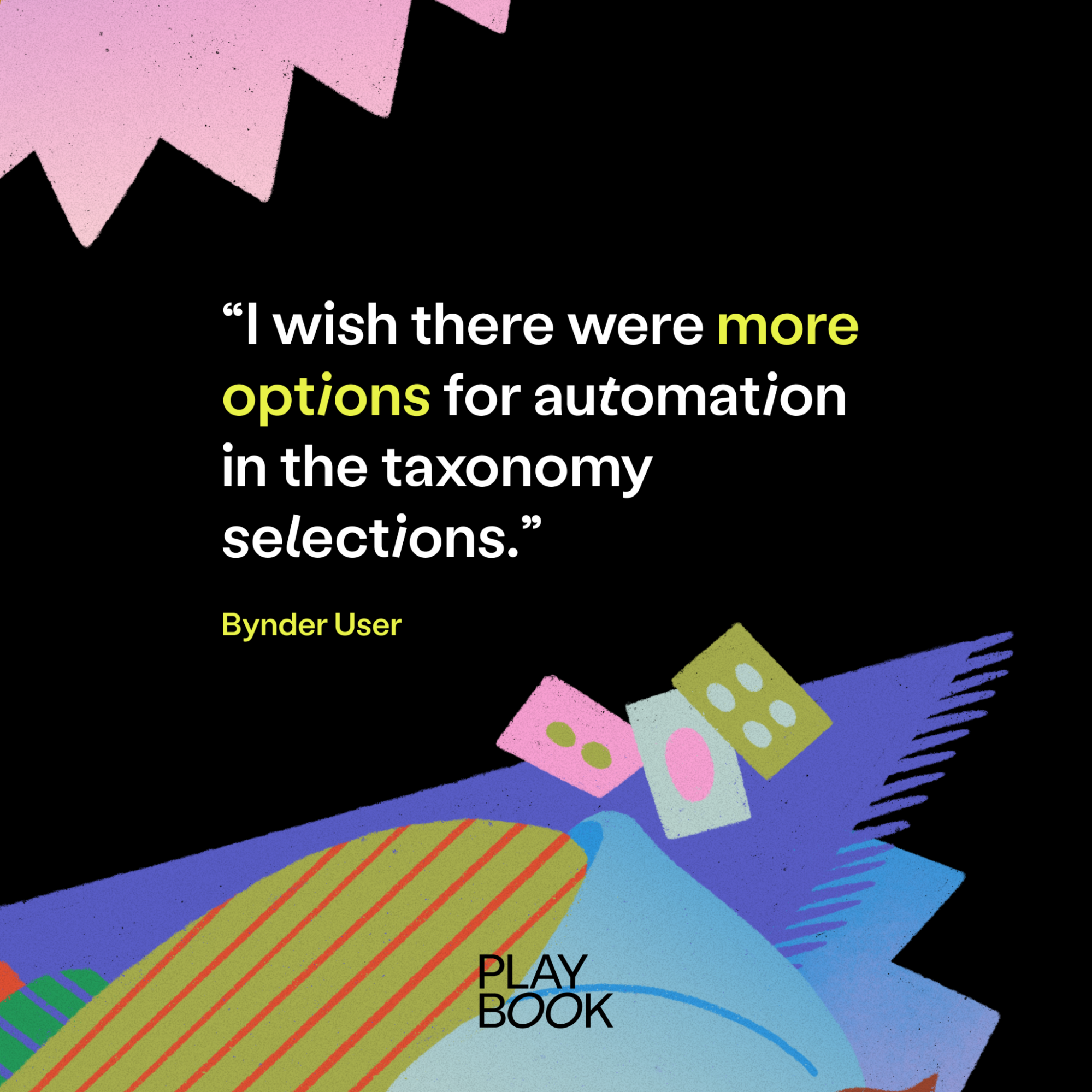
as this user notes: “I wish there were more options for automation in the taxonomy selections.”
Playbook goes toe-to-toe with the other two, especially with automation around file organization. “Playbook makes it easy to tag photos,” says Kevin Li. Auto thumbnail generation and intelligent auto-tagging improve asset discoverability, while auto deduplication removes file duplicates to keep your library tidy and save you money. You can even automate the process of tracking licenses issued for using your assets.
4. Organization
The best DAM solutions offer extensive and customizable file organization features; these three are no different.
Brandfolder boasts a taxonomy-based asset organization system that lets you add files to collections, sections, or labels (it even automates this process). You can edit and update tags, create custom fields, and even track frequently used assets as well as your favorites. The customizable format has particularly been a hit with customers. “Being able to organize a database the way I did was SO helpful,” said one user.
Bynder offers a multi-layered file organization approach. Folders provide a traditional structure, while customizable metadata like tags and custom fields enable specific categorization. Bynder supports taxonomies with pre-defined categories and subcategories for complex setups, ensuring a consistent organization across teams and projects. These are great features, but some customers cited early difficulty. “We had some initial struggles with organizing our assets,” Chris L. notes.
Playbook’s approach to file organization is intuitive and straightforward. It uses a simple, customizable board structure that anyone can easily set up and navigate, allowing users to organize assets based on their preferences.
Board names, descriptions, and notes make it easier to navigate your Playbook. You can also create sub-boards (sub-folders) for even more granular organization. Playbook’s prominent edge is the visual rendering of your organized files.
Here’s how JenniferKathryn King puts it: “With Playbook, we love that the files are right in front of you, and you see everything transparently. All you need to do is scroll through, and everything pops up, even files tucked away in tiny subfolders.”
5. Collaboration
Brandfolder lets you create branded guest portals where external users can access specific assets without needing full DAM access. Other features like comments, annotations, and asset approval make working with your team easy. However, users complained about snags in sharing multiple files with external stakeholders: “It can sometimes be difficult to share files with individuals outside the organization, especially if it's groups of files.”
Bynder also offers secure guest access portals that allow you to share files with external parties. Features like annotations and version control enable real-time feedback and project iteration. “We can share, collaborate, and take submissions much more efficiently,” said one user.
Like the other two, Playbook is also big on collaboration. You can invite others to your playbook, where they can leave feedback on assets using comments, emojis, and annotations within specific parts of an asset. Some don’t even have to sign in!
You also have features like sharing files by transferring between Playbooks via email and the critically acclaimed publish button, which lets you create a beautiful and professional client gallery of selected assets with a few clicks.
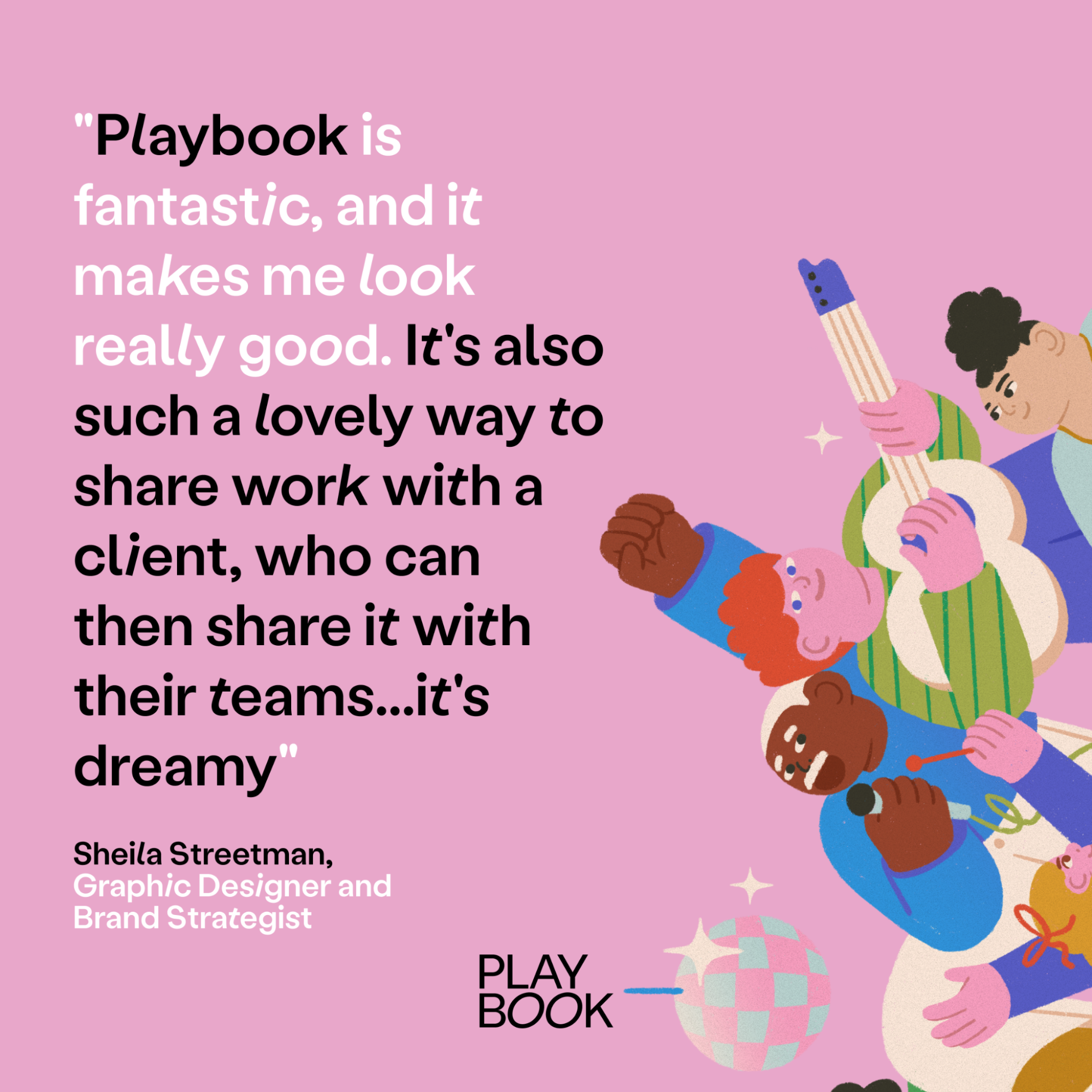
“Playbook is fantastic and it makes me look really good. It’s also such a lovely way to share work with a client, who can then share it with their teams…it’s dreamy,” says Sheila Streetman.
6. Access and permissions
Protecting your assets is just as important as collaborating with others efficiently.
For Brandfolder, you can control access with various permission levels, ensuring internal and external stakeholders can only view, download, or edit assets as needed. According to one user, “granular user permissions” are one of Brandfolder’s “most helpful features”.
Bynder’s access and permission controls are also similar. You can set permission rights for each asset, collection, user, or user group. However, Nathan L. pointed out a little snag: “The limit between users and the breakdown of users and their permissions can be challenging, depending on the company.”
Playbook is just as big on securing your assets. Inviting people to your Playbook, for instance, is best reserved for teammates. There’s also the option of inviting external collaborators to a specific board where they only get access to files there. Even then, they couldn’t download files you haven’t approved.
For JenniferKathryn King, this efficient and secure way of sharing files has worked wonders for her client relationships.

“The product has streamlined many of our hand-off processes and relationships with our clients,” she said.
7. Insights on file use
With Brandfolder, you can track views, downloads, and shares for individual assets to identify top performers or monitor the activity of entire Brandfolders or collections.
User insights reveal the interactions of your most engaged users, and you can export the data to external business intelligence tools for further analysis. Yet, one user says they could be more “organized and specific”.
Bynder also lets you see metrics like how often your assets have been viewed and downloaded by people within and outside your portal, as well as the top websites displaying an asset. But users claim the metrics they need are locked behind services that cost extra.
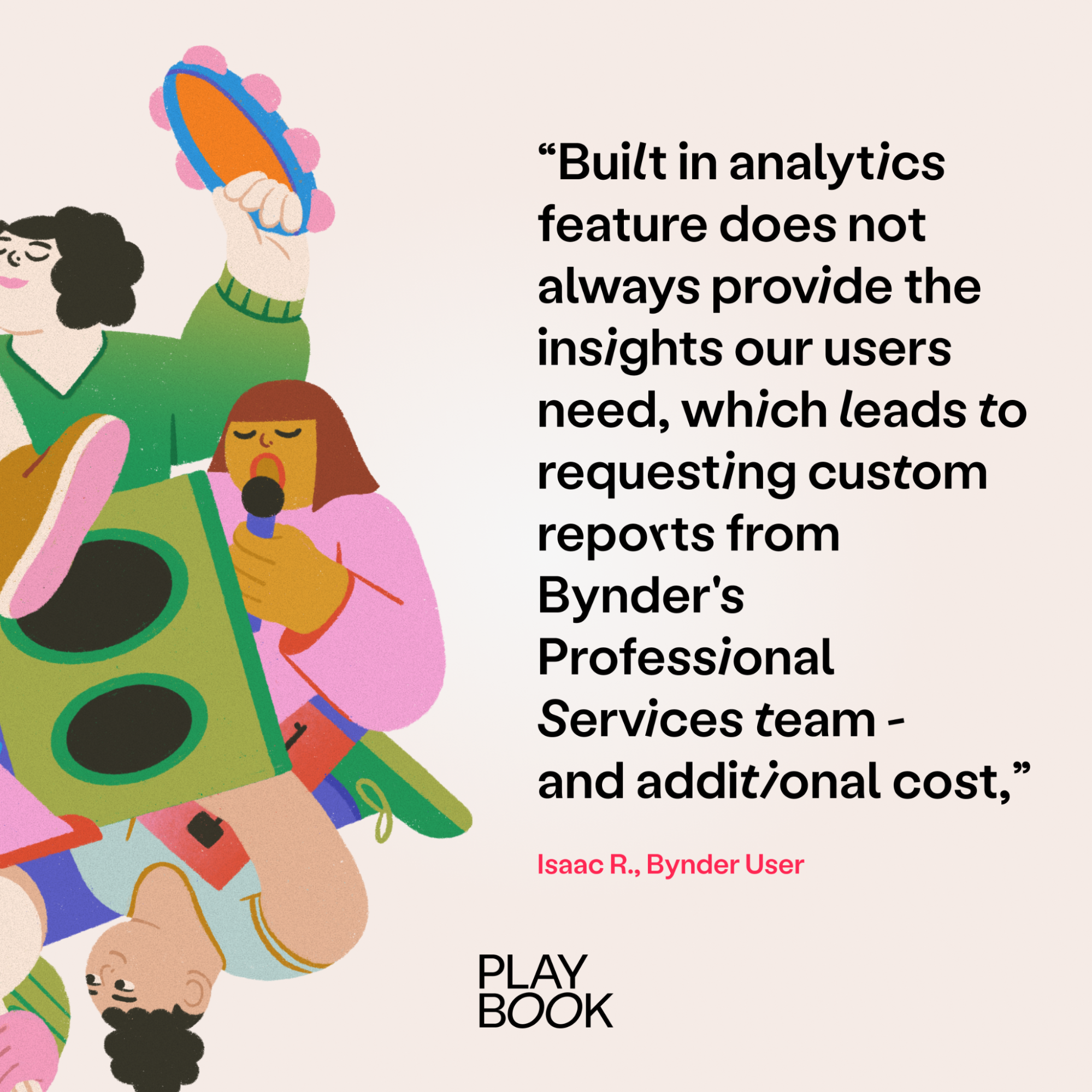
“Built-in analytics feature does not always provide the insights our users need, which leads to requesting custom reports from Bynder's Professional Services team - and additional cost,” said Isaac R.
Playbook delivers everything freelancers and small companies need to understand their asset management operations. It lets you see asset performance and board activity, track shared assets, and manage all collaborators.
8. AI
AI is creating new possibilities, even in the digital asset management space. In Brandfolder’s case, features like auto-tagging, duplicate detection, and image recognition for faster image search are all powered by AI. While Brandfolder’s AI is great overall, it falls short in some areas. For instance, user Kelsey M. said: “The AI tagging didn't work well for us, so we ended up turning it off.”
As for Bynder, AI drives its advanced search feature, tags assets with metadata and keywords for improved searchability, removes duplicates, and helps maintain your taxonomy over time. Some AI-powered add-ons even help with content creation and optimization. That said, user Dylan W. noted limitations like “automatic AI tagging” not being “available on the mass uploader”.
Playbook’s emphasis on asset storage and management means its AI capabilities focus more on helping you keep things tidy and easily findable. Like the others, AI facilitates auto-tagging (which UX designer Madison calls an “excellent feature”) and deduplication.
But beyond this, Playbook AI (a notable inclusion) allows you to create AI art right on Playbook. You can also connect with third-party AI art generators such as Midjourney. This way, any art created is automatically imported into Playbook alongside the prompt.
9. Pricing
Now, to the small matter of pricing. As is common among many enterprise tools, Brandfolder isn’t upfront about pricing and offers no free trial. Word on the street is that it’s pretty pricey. In fact, according to one user, “the biggest downside is price”.
To get a quote, you’ll need to get on a call, outline your needs, and wait for a rep to draw you a custom pricing plan. This is not the best experience for a small business looking to move quickly.
Unlike Brandfolder, Bynder offers a 30-day free trial. However, price-wise, Bynder’s story is similar to Brandfolder’s: you need a quote to know what you’ll have to fork out, although this review puts the starting pricing at $450 per month.
Our research also shows that the pricing becomes even less friendly as your needs expand. “The price point of upgrading our system to make more use of more features can be steep,” says Isaac R.
With Playbook, you can hop on to the site and get started for free with 100GB in storage space. As if that’s not enough, creatives can apply for a whopping

4TB in free storage space — no intro calls and no catch!
This generous space was what initially caught Sheila Streetman’s eye. “It was awesome to know that I don’t have to pay more for storage just because I have more collateral to share, work with, and use,” she said.
Pricing is transparent, too. It starts at $12/month, and for $250/month, you get access to Playbook’s full specs.
10. Community and support
Support and community are essential to helping you get the best out of any DAM solution, especially since many are complex.
Brandfolder’s customer support system includes customer service reps, a knowledge base, and a community forum where users can connect and exchange helpful tips. Opinions are split about ongoing support, but one user returned with an updated review saying that “support has stepped up its game”.
Customers appear to love Bynder’s support services. It offers a robust package that includes guides, videos, a knowledge base, dedicated customer service reps, and technical personnel.
Christy V. said: “Customer Support repeatedly exceeds my expectations. They’re friendly, prompt, and courteous. I’ve visited the Resource section on Bynder.com and have been very pleased with the amount of content they have, ranging from guides to videos and even webinars.”
Everything on Playbook is intuitive, but there are still guides and tutorials to show you the ropes, as well as a Discord community where you can get support from the team, offer feedback, and connect with other users. In addition, Playbook has several vibrant, community-oriented experiences designed to connect, celebrate, and support creatives.
“If there’s one word I would use to describe my experience with Playbook, it would be ‘community’...Playbook feels like a giant community,” notes João Carvalho.
Who’s your winner?
Brandfolder and Bynder are popular DAM solutions, and for good reason. They offer extensive capabilities that cater to the entire content management workflow — creation, optimization, organization, and distribution.
However, this strength also doubles as a weakness because Brandfolder and Bynder typically pose a steep learning curve and include features that don’t move the needle for freelancers and small teams, but bloat their asking price.
Playbook, on the other hand, has managed to offer specialized and powerful tools for asset management while keeping everything tight and intuitive. Its emphasis on beautiful design and multiple visual browsing options adds appeal. The generous storage space and giveaway pricing plan are the sprinkles on the sundae.
Ready to try out Playbook? Book a demo with us and experience an easier way to manage your digital assets!
Book a demo