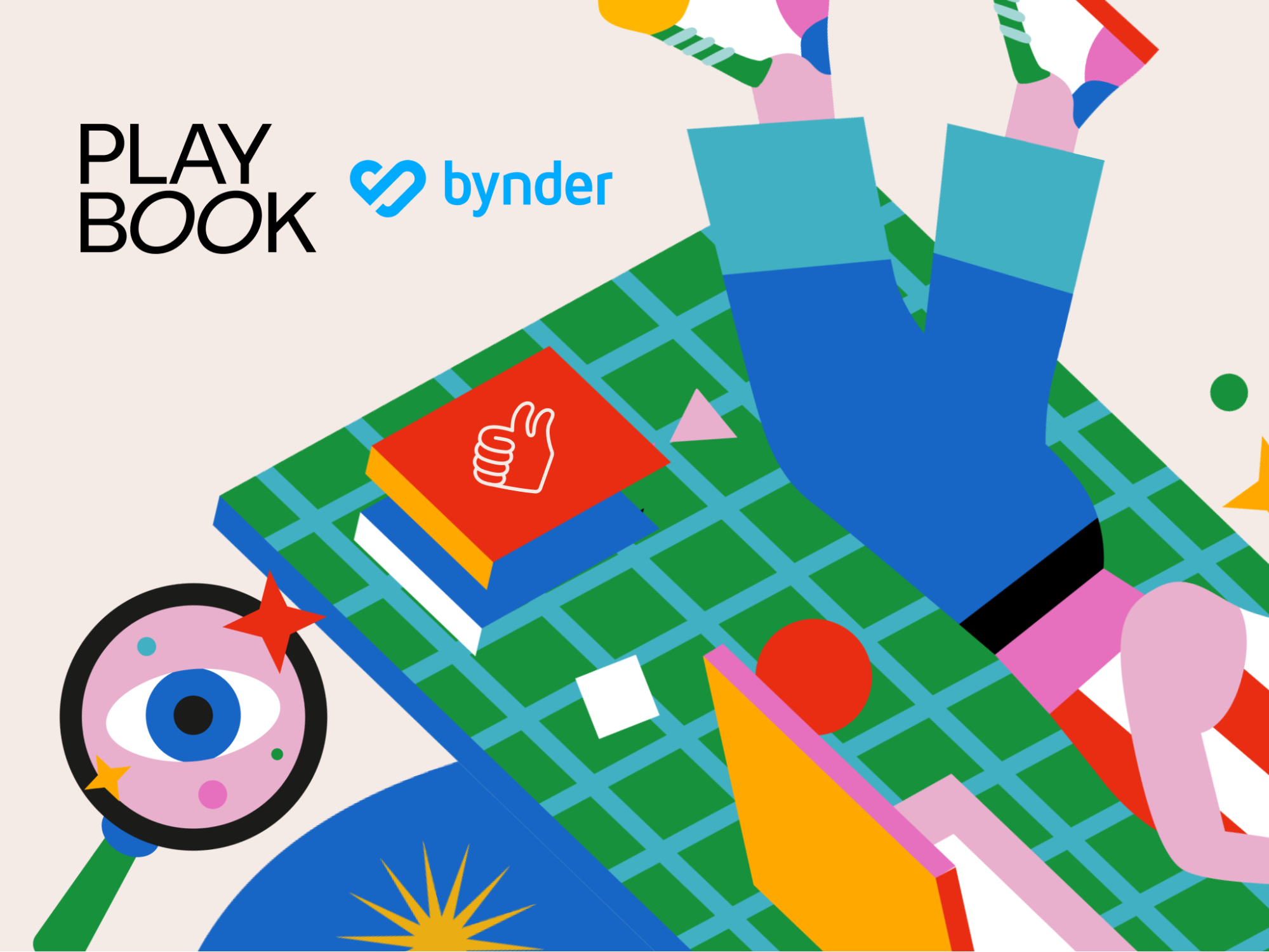
Struggling with Bynder? Looking for an alternative? You’re not alone.
Bynder is a popular digital asset management (DAM) system designed for marketing teams and tech startups, and receives four-star ratings on sites like Capterra, Gartner, and G2.
However, it’s not for everyone, and if you’re looking for Bynder alternatives, perhaps it’s not right for you.
Some of the problems folks report encountering with Bynder include a steep learning curve, the complexity of the system, issues with reporting, slow load times, and difficulty finding files.
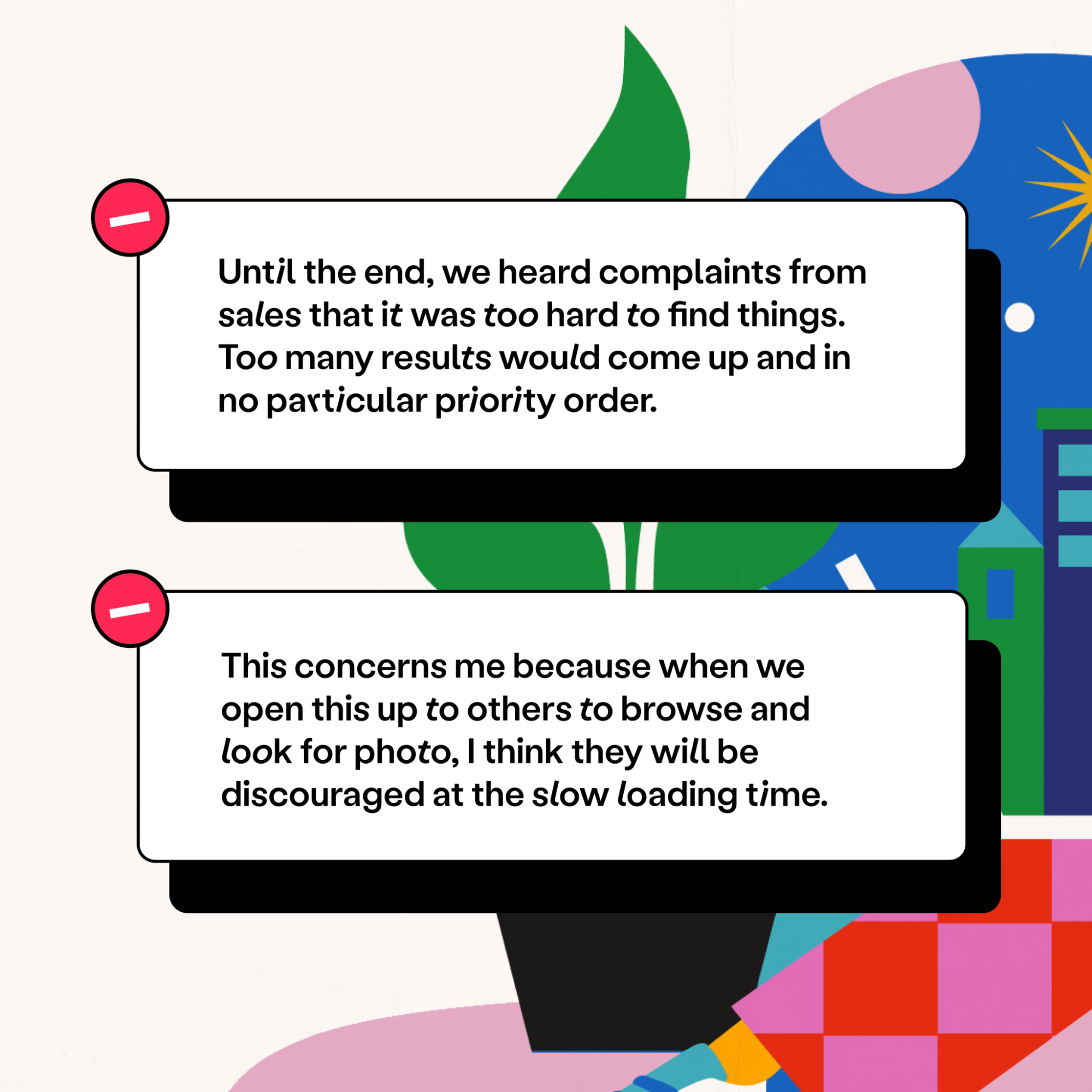
In this guide, we’ll walk you through the pros and cons of Bynder, what to consider when looking for an alternative, and provide comparisons with some of its top competitors.
Why consider Bynder alternatives?
We analyzed hundreds of online reviews to uncover the most common pros and cons of Bynder:
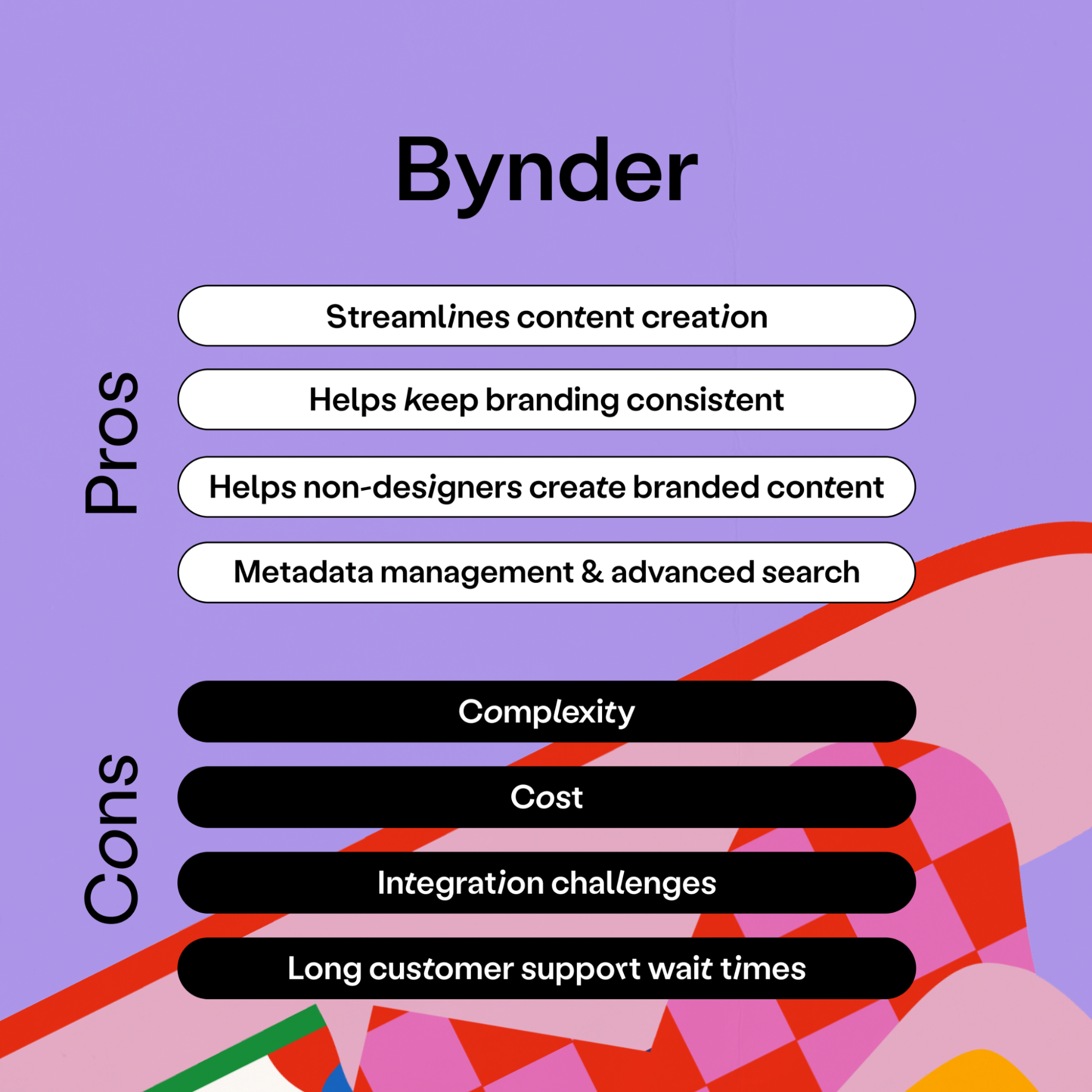
Factors to consider when looking for Bynder alternatives
Before you start looking at Bynder alternatives, consider for a moment what your needs are, since Bynder is best suited for large corporations and enterprises, marketing and creative agencies with large budgets, and businesses with complex digital asset management needs.
It’s less suitable for freelancers, small teams, startups, businesses with basic DAM needs, and those with limited budgets.
With that in mind, here are some key considerations when choosing an alternative to Bynder:
- Creative workflow management, including collaboration, tagging, commenting, and approval
- Visual browsing options
- Automations such as auto-tagging and deduplication
- Metadata and search capabilities
- Easy sharing and presentation
- Controls and permissions
- Integrations with programs you use regularly, such as Adobe Creative Cloud, Microsoft Office, and AI platforms
- User experience and easy-to-use interface
- Scalability — make sure your DAM can grow with your business
- Security and compliance
- Community and support
8 Bynder alternatives to consider
1. Playbook
Playbook is the digital storage platform by designers for designers—one user on ProductHunt describes it as “Google Photos, but better!”
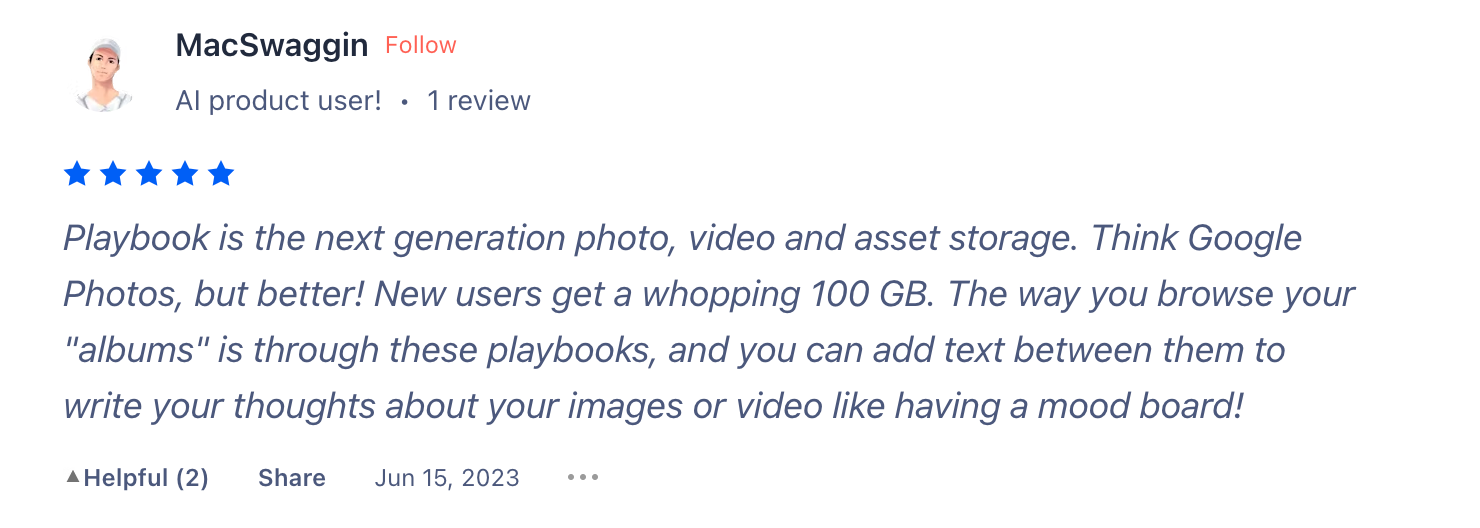
Playbook prides itself on its easy-to-use visual browsing system and intuitive interface that make finding, collaborating on, and sharing visual files quick and easy.
Playbook streamlines your creative workflows and saves you time and precious storage space with automation features like auto-tagging and deduplication.
One of the community’s favorite Playbook features is the Publish feature, with ready-made templates that make it easy to share beautifully-presented portfolios in just one click!
“Playbook is fantastic and it makes me look really good. It’s also such a lovely way to share work with a client, who can then share it with their teams…it’s dreamy,” says Sheila Streetman.
Playbook also has AI integrations that allow you to generate and save AI images and prompts using DALL-E and Stable Diffusion directly within the platform!
One of the best things about Playbook is, without doubt, the Playbook Community. The Playbook user base is made up of incredibly talented artists and creatives from around the world, and the Community is a place where these minds meet to inspire and support each other. 🤩
Plus, creative teams and solo designers receive a lifetime 4TB of free storage when they share their portfolios, meaning they’ll never run out of space.
Try it for free and discover why creatives love Playbook!
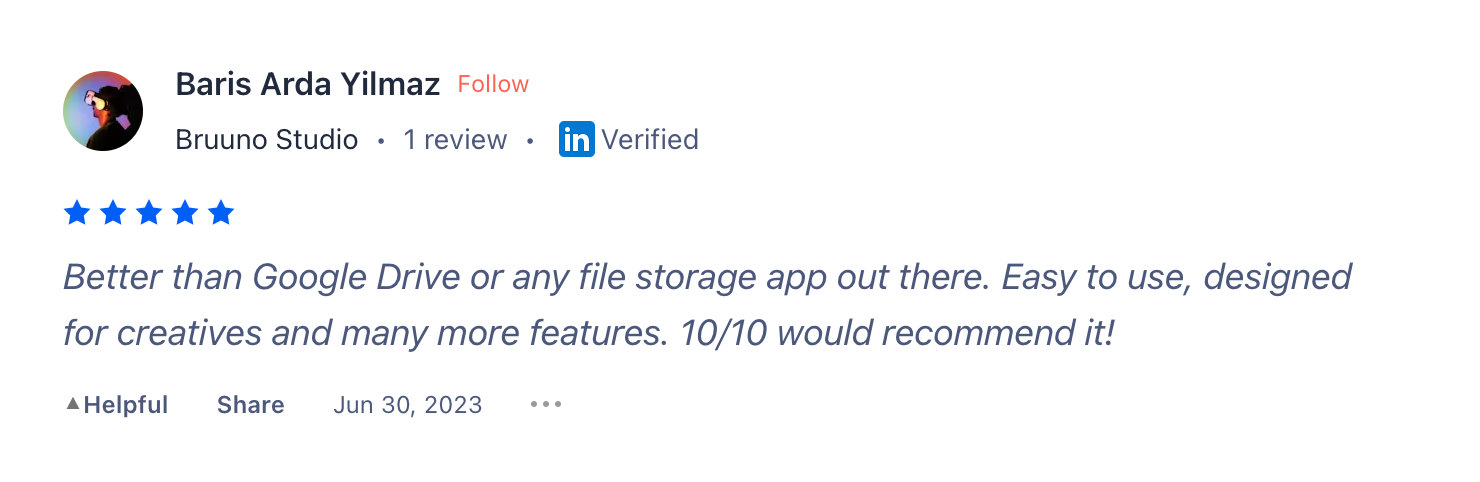
2. Brandfolder
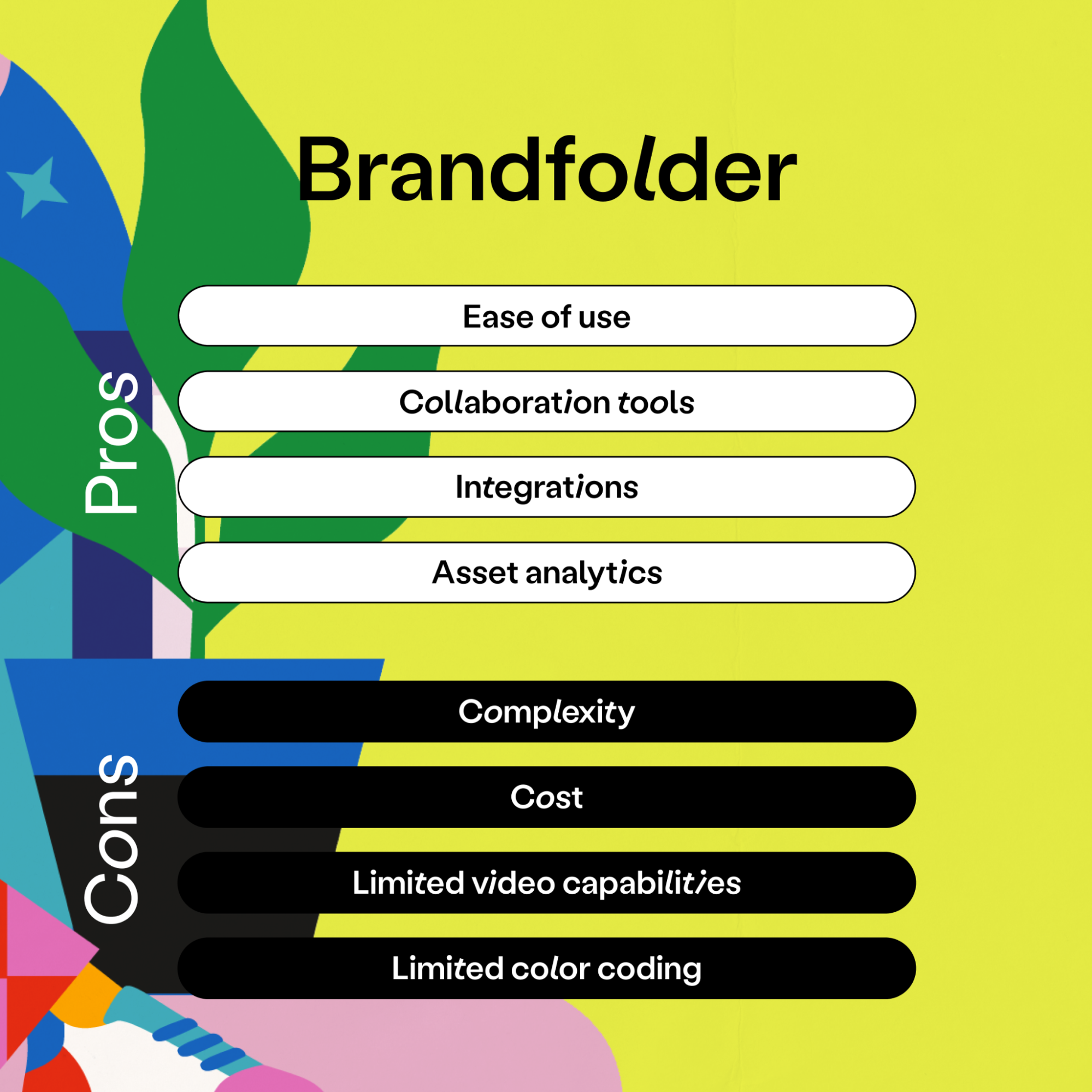
Brandfolder is another popular alternative to Bynder, especially among large corporations and enterprises, which are the main target audience for this product.
Brandfolder uses a taxonomy-based asset organization system that allows you to organize files by collections, sections, or labels, and you can also set up automations for this.
While Brandfolder also scores four-plus across Capterra, G2, and Gartner, not everyone falls for its charms—one user described it as “frustrating and a headache.” However, they did admit that they like the easy-to-use interface.
Ultimately, Brandfolder might be a good Bynder alternative for large enterprises with complex needs and generous budgets, but if that’s not you, it’s probably not your best choice (check out some Brandfolder alternatives here).
If you think Brandfolder might meet your needs, you can sign up for a limited free trial.
3. Acquia DAM (Widen)
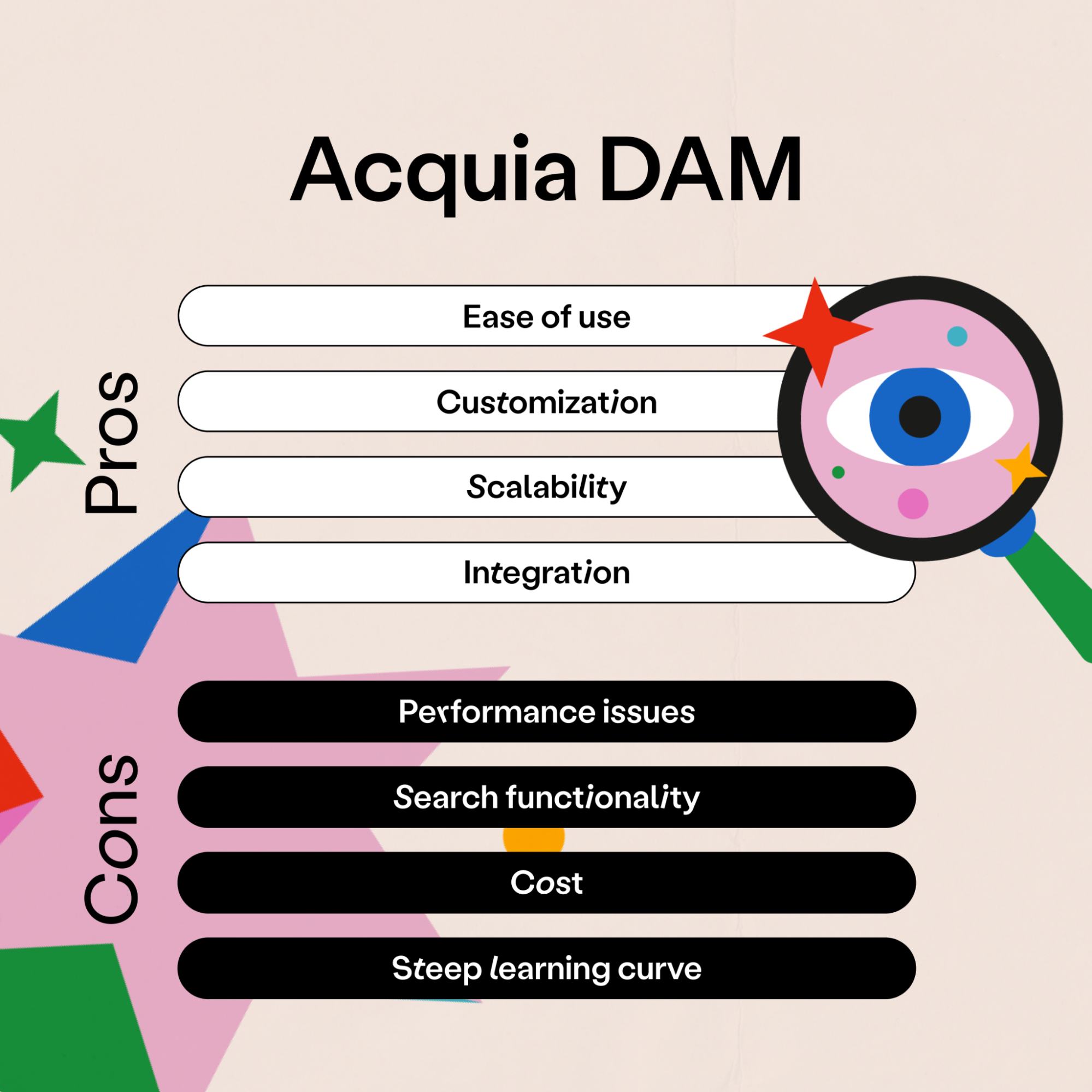
Acquia DAM (formerly known as Widen) is designed for large and medium-sized marketing-focused businesses. Its key verticals include:
- Manufacturing
- Consumer products
- Food and beverage
- Apparel and fashion
- Healthcare and medical tech
- Hospitality
- Education
- Agencies
Acquia DAM provides a configurable metadata schema that powers its search and workflow capabilities, and offers AI-powered auto-tagging that makes files easy to locate, plus API and integrations.
It’s particularly popular with product-based companies thanks to its ability to create unique 360º product views.
While Acquia DAM gets rave reviews on Capterra, G2, and Gartner, some users have encountered friction with the search function, with one pointing out that “If spelling isn’t accurate in the metadata or search bar, it will not be able to find what you are looking for.”
Another user lamented the price and called into question Widen’s customer support.
Acquia DAM offers a 30-day free trial, which could be worth a go if your business fits under one of its core verticals.
4. Canto
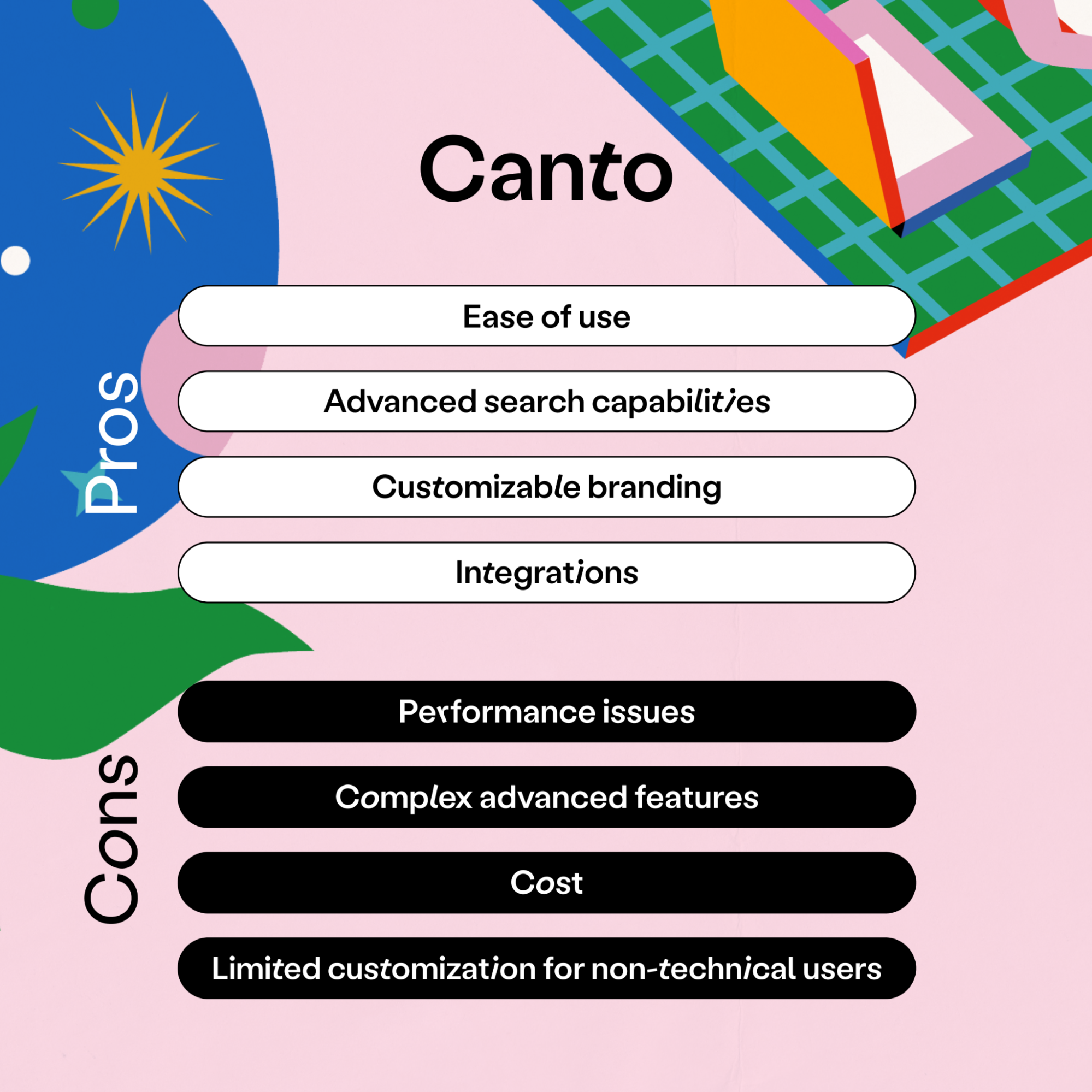
Canto is the self-described “simplest, yet most powerful” DAM platform, and is designed for teams of 50+. Its goal is to help creative and marketing teams scale their content production.
Canto scores a 4.7 on Capterra, with users citing the intuitive UX design, the ability to store and access large amounts of data, and auto-tagging as features they appreciate about Canto.
However, one user said the auto-tagging features could be smarter, and another complained that the interface was not intuitive enough and file load times are slow for any files other than JPG.
Perhaps most crucially, one reviewer on Gartner described Canto as “cumbersome” for small teams.
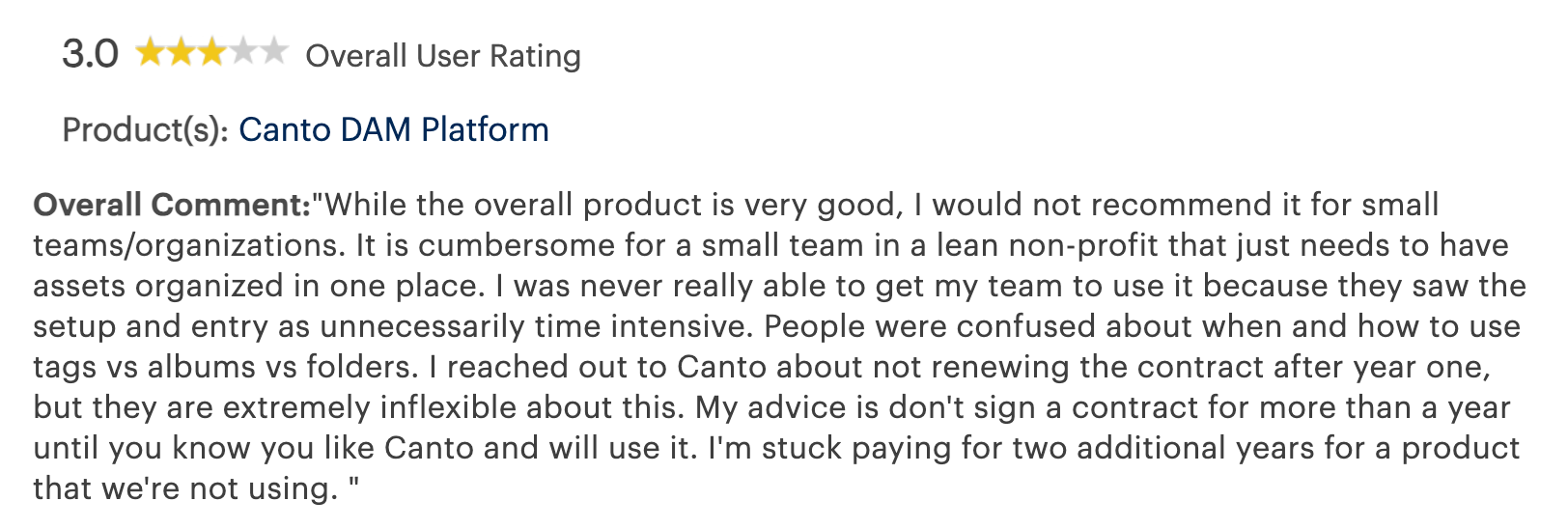
Canto offers a seven-day free trial.
5. Aprimo
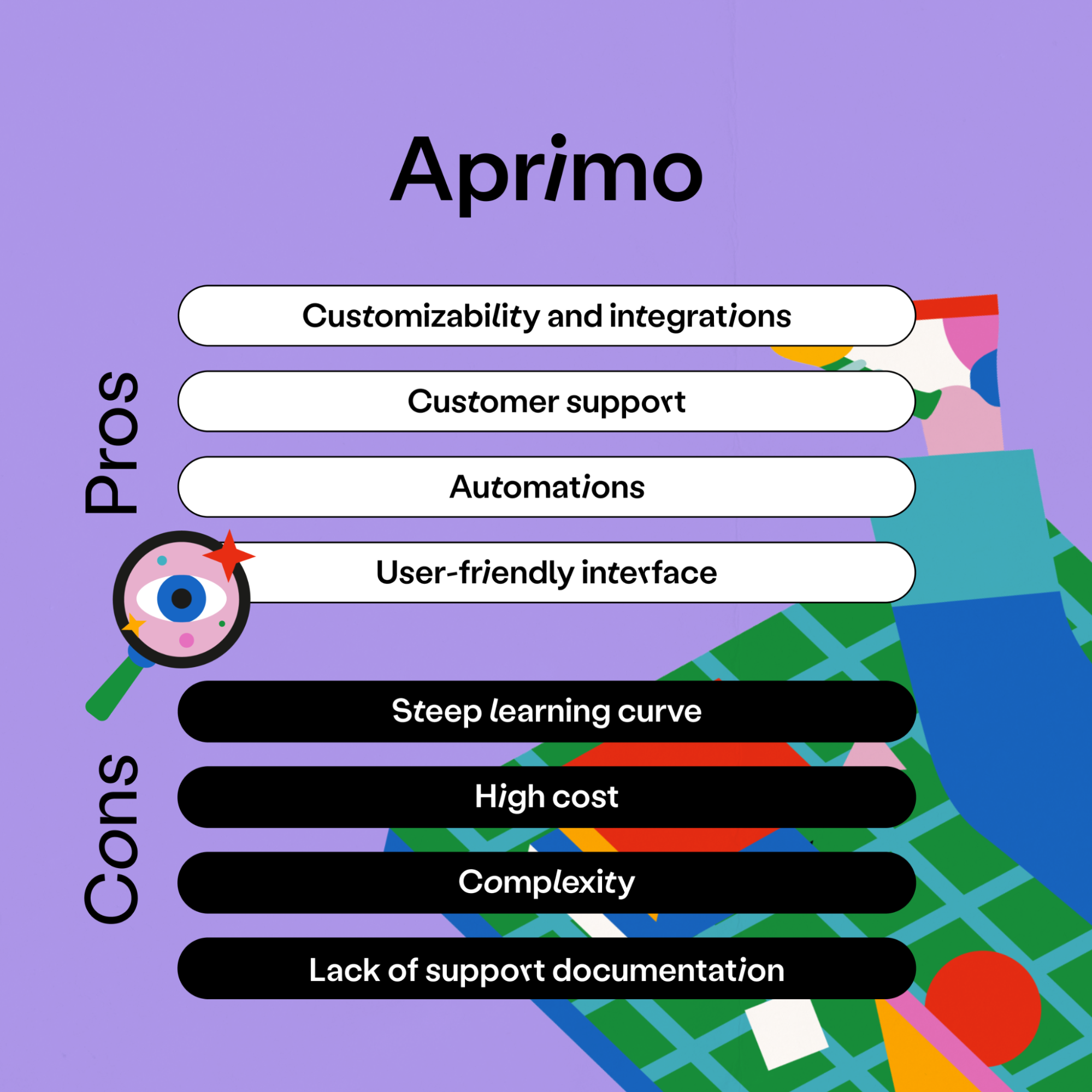
Aprimo is an AI-powered content operations management platform designed to help global B2B and B2C companies deliver coherent brand experiences at scale.
Users love Aprimo’s features that cover the entire content workflow, from ideation to cataloging, as well as its workflow tracking features that enable them to improve workflows and boost productivity.
However, reviewers on both G2 and Gartner said they felt the sales team had overpromised what the product was capable of. Additionally, some users have complained about missing features in the new user interface.
If you want to try it for yourself, Aprimo offers potential customers a limited free trial.
6. Adobe Experience Manager (AEM)
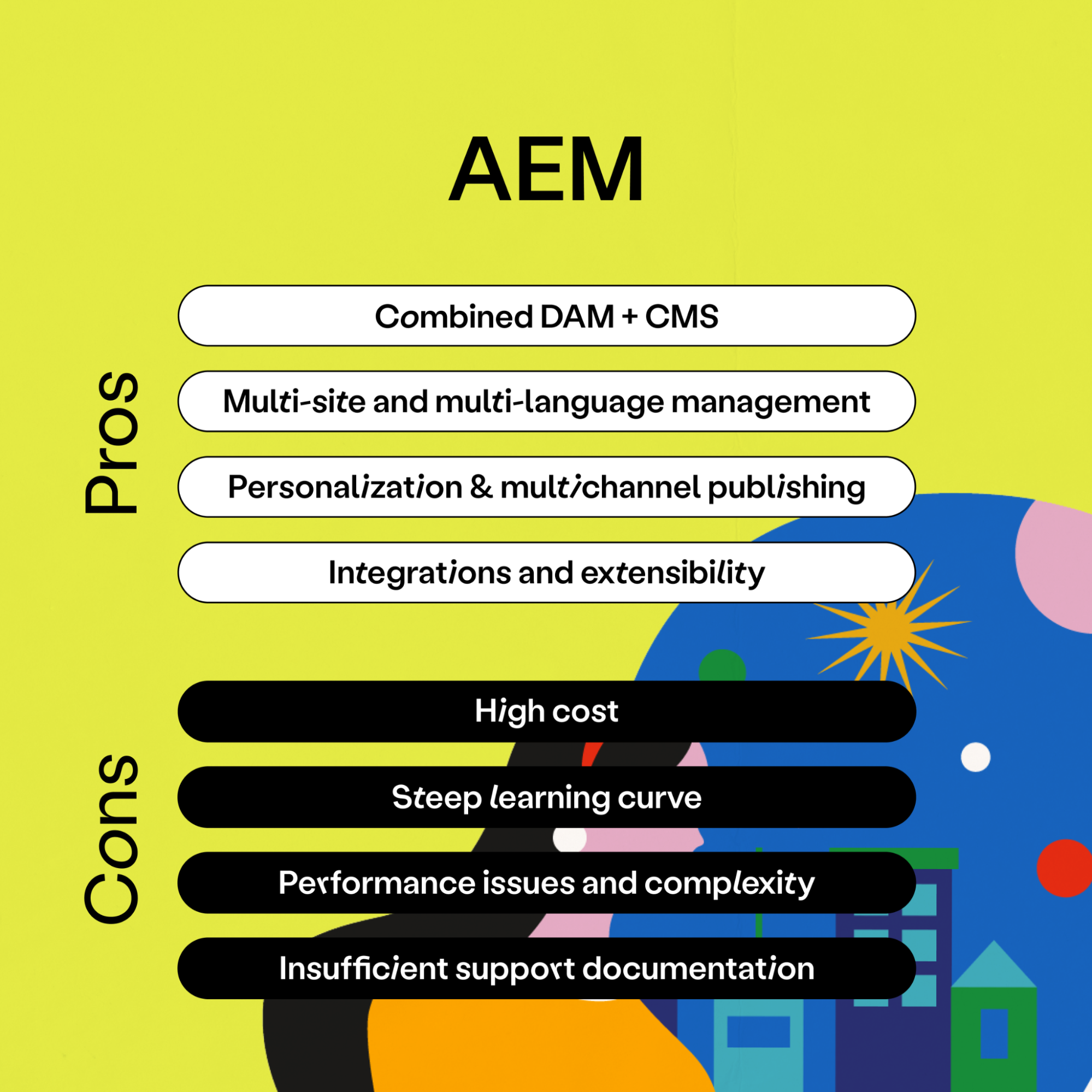
AEM is a content management system designed to help medium, large, and enterprise businesses deliver omnichannel content experiences.
It combines DAM with content management (CMS), providing users an all-in-one platform that’s popular with businesses that run large-scale marketing operations.
However, it comes with a steep learning curve, with one user describing it as “difficult and confusing to use.”
A non-intuitive interface is one of the most common complaints about Adobe Experience Manager, with one user highlighting that it takes them longer to complete tasks.
It seems like with AEM, you either love it or you hate it — but you’ll only find out if you sign on the dotted line, because there’s no free trial.
7. Nuxeo
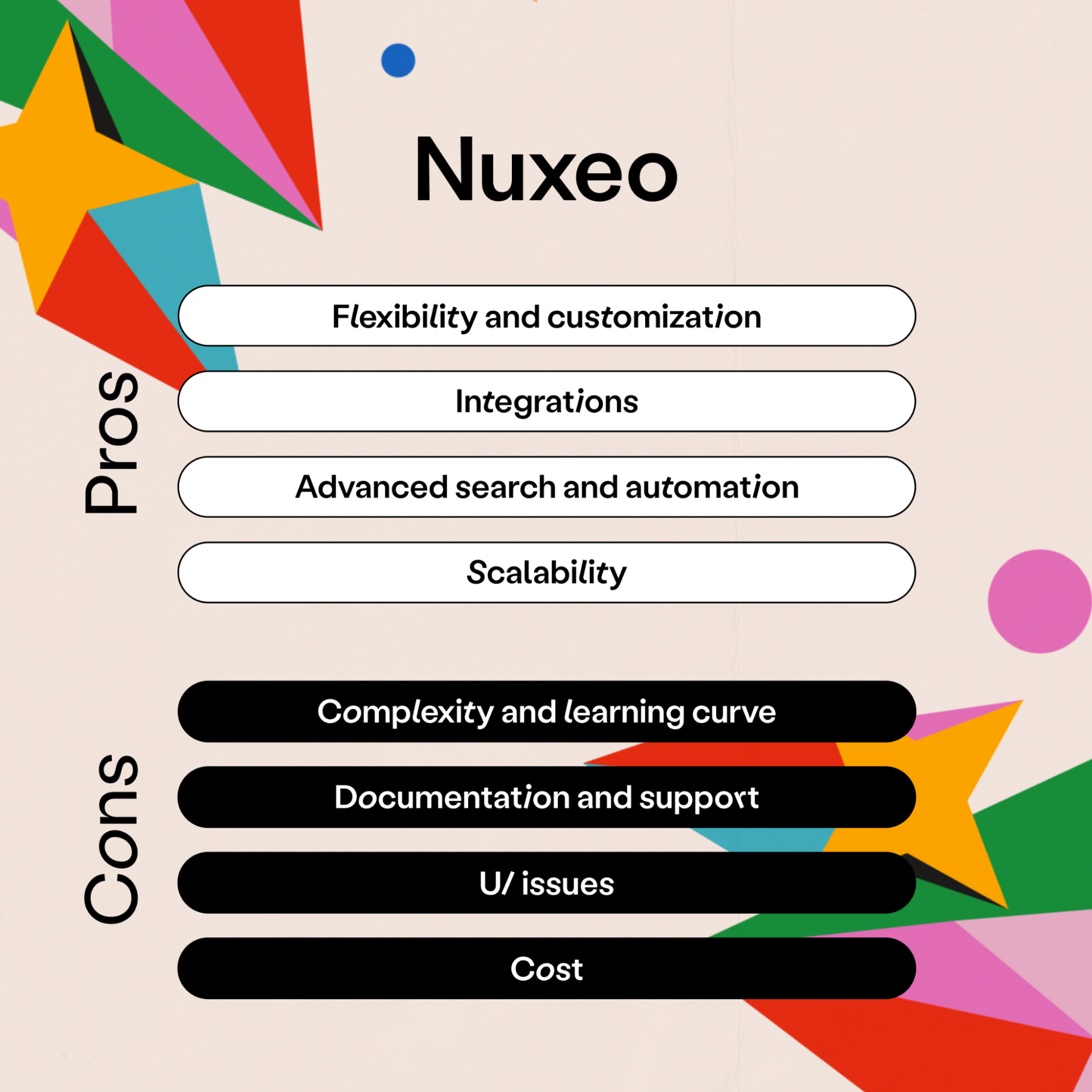
Nuxeo’s target market is large enterprise organizations that need help with complex content and digital asset management challenges.
Nuxeo describes itself as an ECM — enterprise content management system — and users appreciate its easy-to-use user interface and its customizability, although, as one customer notes, it lacks some basic features.
Although many users report a steep learning curve and thin support documentation, the Nuxeo support team is on hand and dedicated to its customers’ success, according to one user.
Nuxeo offers a 30-day trial to let you figure out if it’s the right solution for you.
8. Filecamp
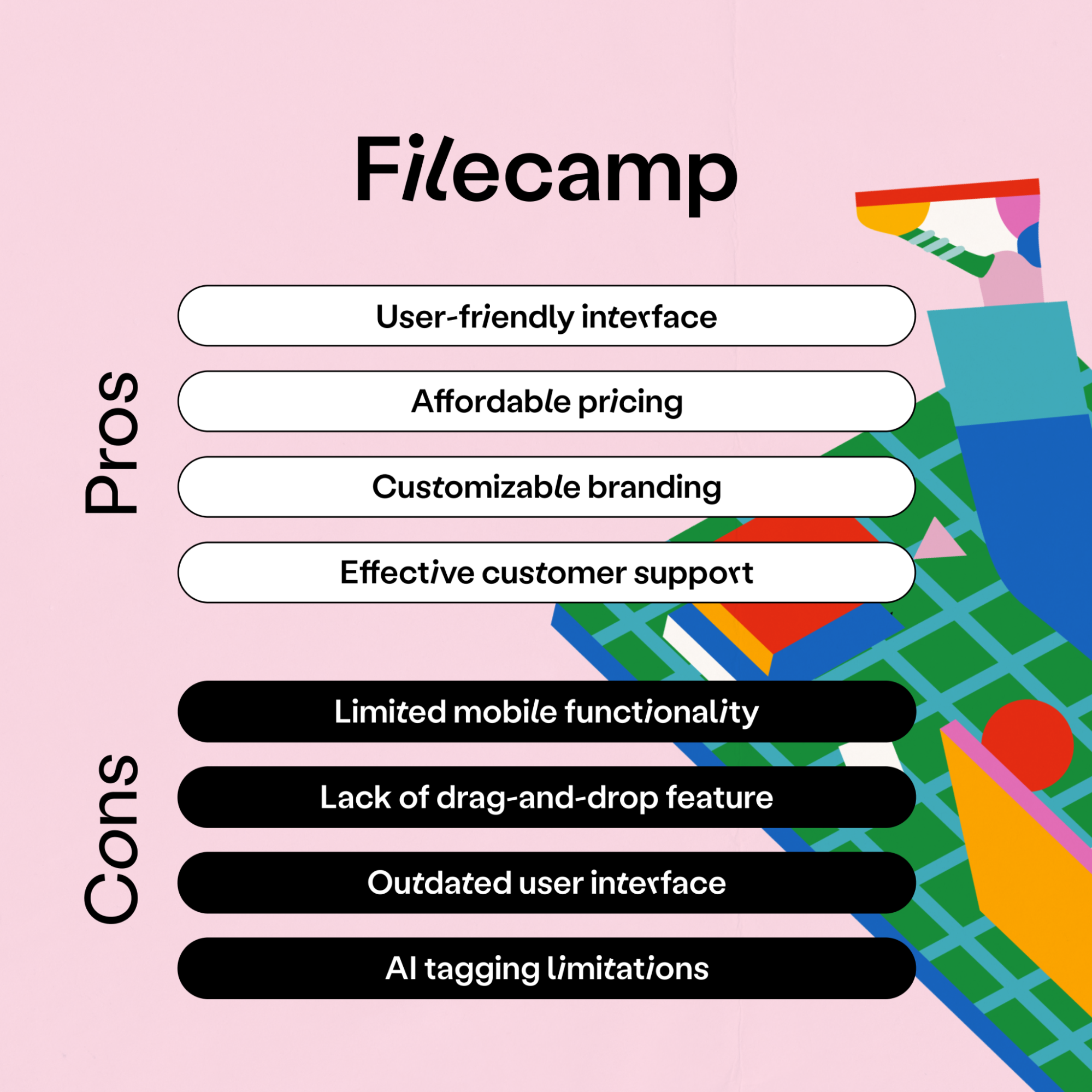
Filecamp is a DAM solution for creative teams of all sizes, with a user base that spans over 60 countries.
Filecamp specializes in accommodating the needs of design teams, supporting a number of graphic and rich-media file types, and focuses on facilitating sharing, digital asset management, and collaboration.
Users say that Filecamp’s interface is simple and easy to use, however, advanced users may find that certain features are lacking.
Although Filecamp positions itself as a solution for freelancers and design teams of all sizes, the price may put it out of reach for many solo designers and smaller teams, as the basic plan ($29/month) only provides 20GB of storage.
After that, you would need to upgrade to $59/month or $89/month to unlock additional storage and features.
Even so, it’s still more budget-friendly than most of the other contenders on the list — and you can try it for free for 30 days.
Though most users are generally happy with Filecamp, some have experienced issues with folder management and access permissions.
Playbook: the Bynder alternative for designers and creative teams
There you have it — eight Bynder alternatives for different business sizes, budgets, and use cases.
If you’re a freelance designer, member of a creative team, or head of an internal design team, we think you might like Playbook.
It was created by designers with designers in mind, and all its features are focused on meeting the needs of diverse creatives — from graphic designers to photographers and videographers!
But don’t just take our word for it — try it yourself for free and receive 4TB of lifetime storage!
