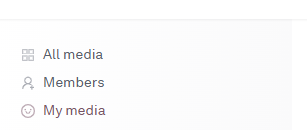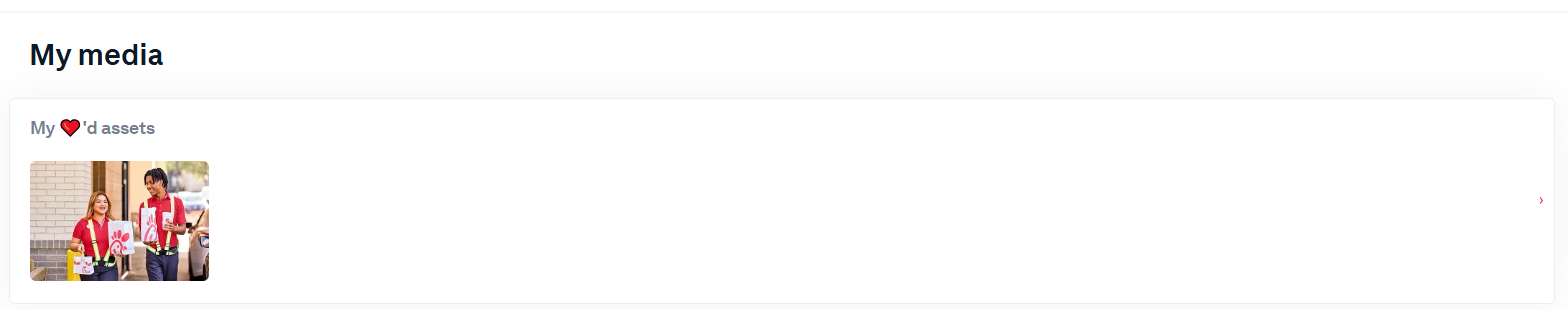Favoriting an asset
Step 1: Select ❤️ in the top right corner of an asset in a board.
There are multiple reactions available.
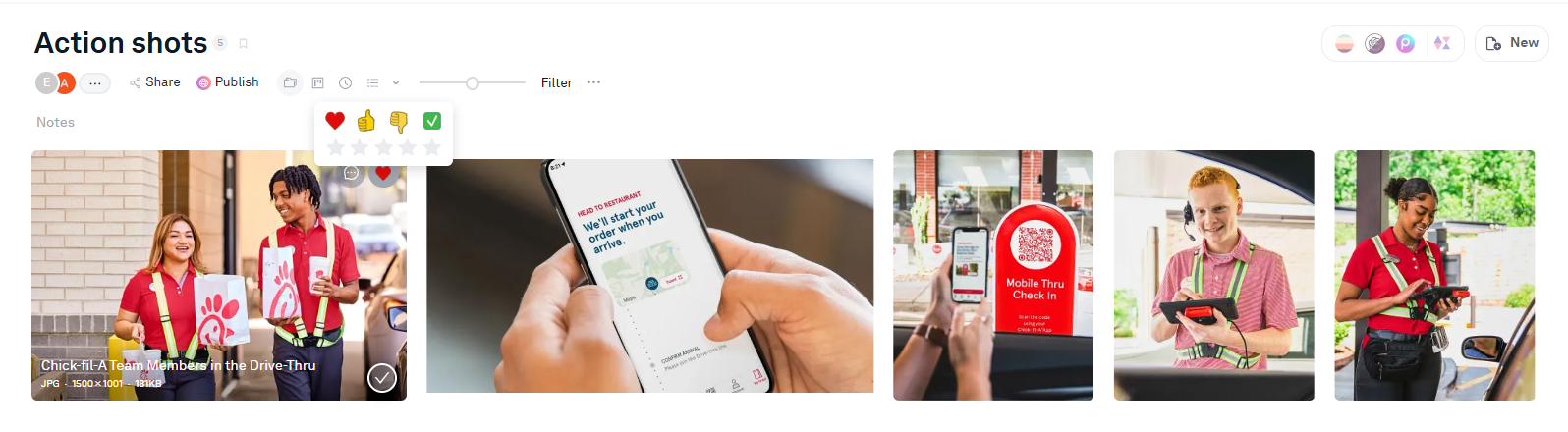
Step 2: Navigate to “My Media” in the upper left side and see all your favorited files.
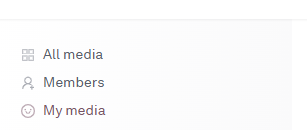
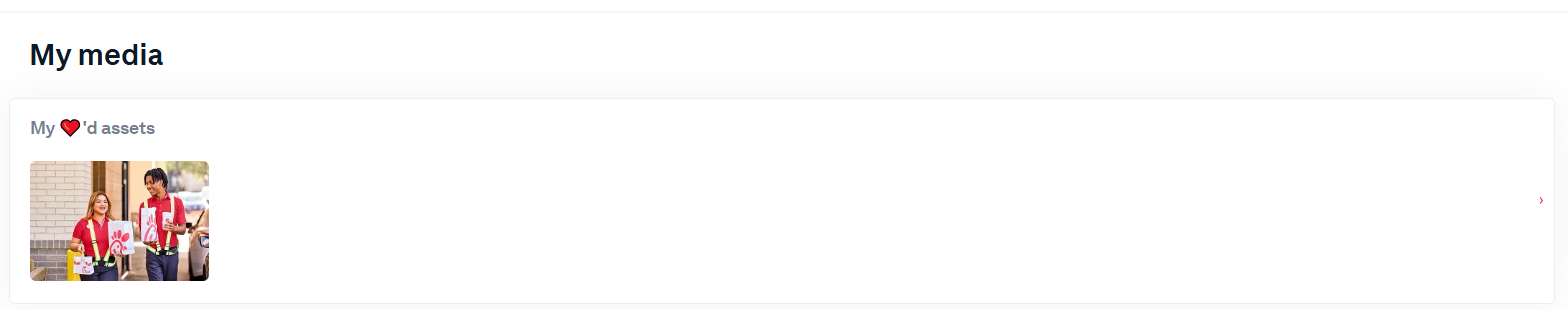
Step 1: Select ❤️ in the top right corner of an asset in a board.
There are multiple reactions available.
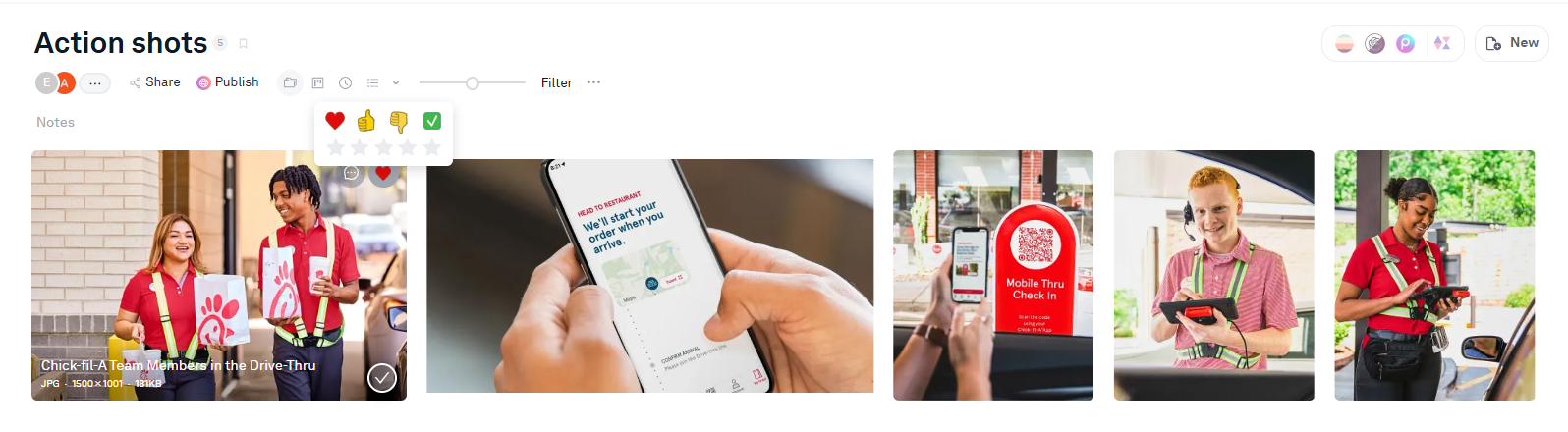
Step 2: Navigate to “My Media” in the upper left side and see all your favorited files.