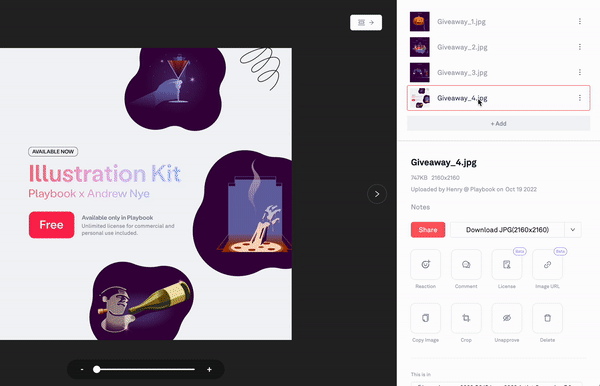Grouping files
There are a ton of ways that grouping files can elevate your workflow! From managing versions of your work to adding reference links to your files, you are saying goodbye to clutter.
How to do it:
Step 1: Drag one or more files over another to create a group
Step 2: Click grouped asset to view grouped files in the top of the modal
Step 3: Click through grouped files using arrow keys (🔼 🔽) or with your mouse in the top of the modal
Step 4: To change the thumbnail preview of grouped files (as shown in board), drag the desired asset to the top of the group
Watch a walkthrough here ✨
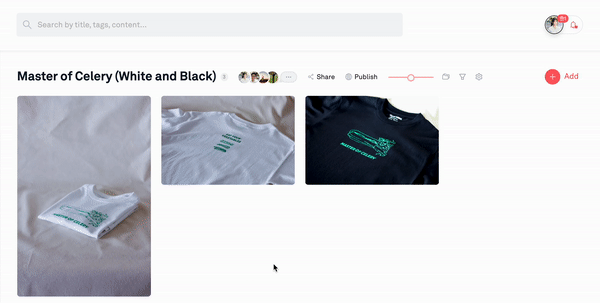
Version Control
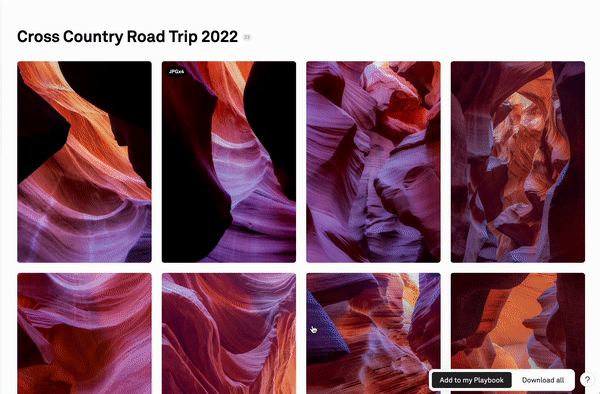
"Mixed Media" File Groups
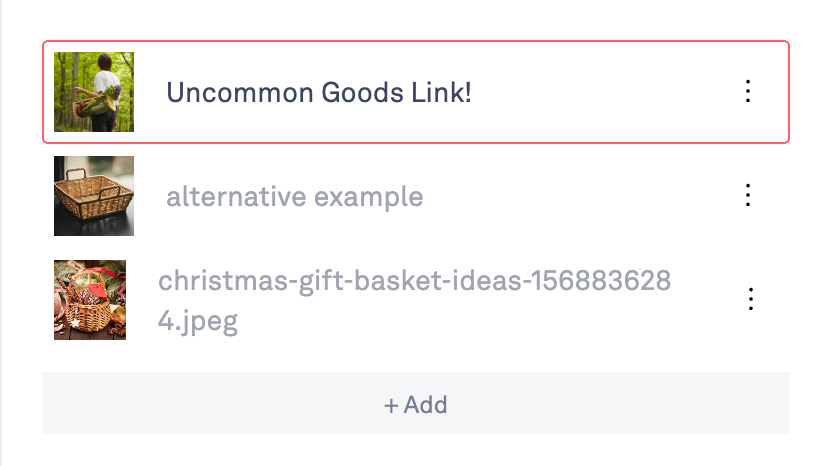
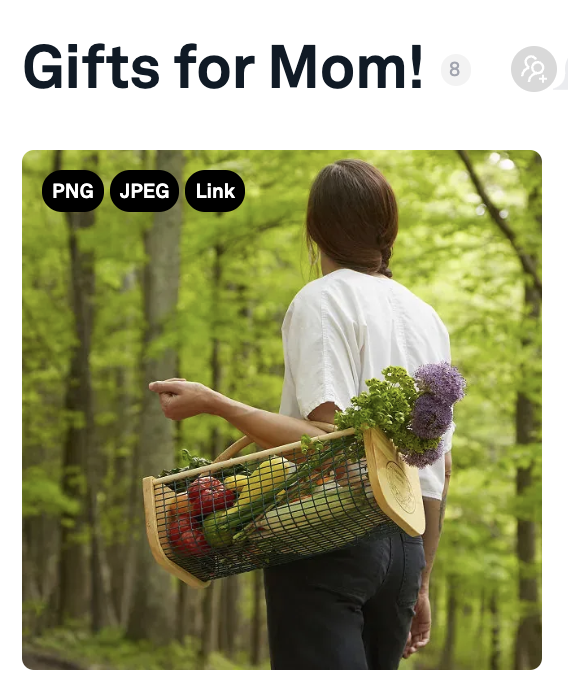
One-send asset for social media Carousel