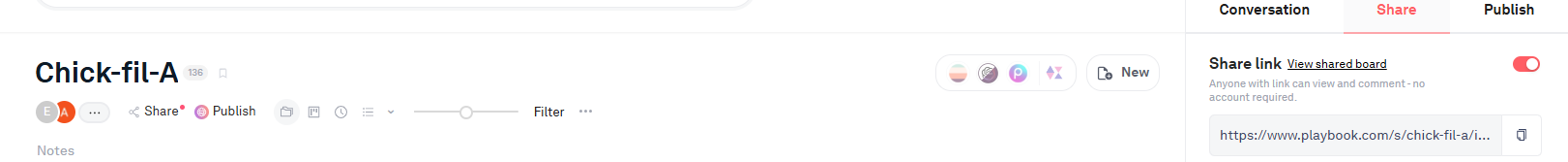Sharing files
Here are four simple ways to share files!
Sharing a single file via link
Step 1: Navigate to the file you want to share.
Step 2: Select the "Share" button on the modal.
Step 3: Select "Copy link" - Now you're ready to share!
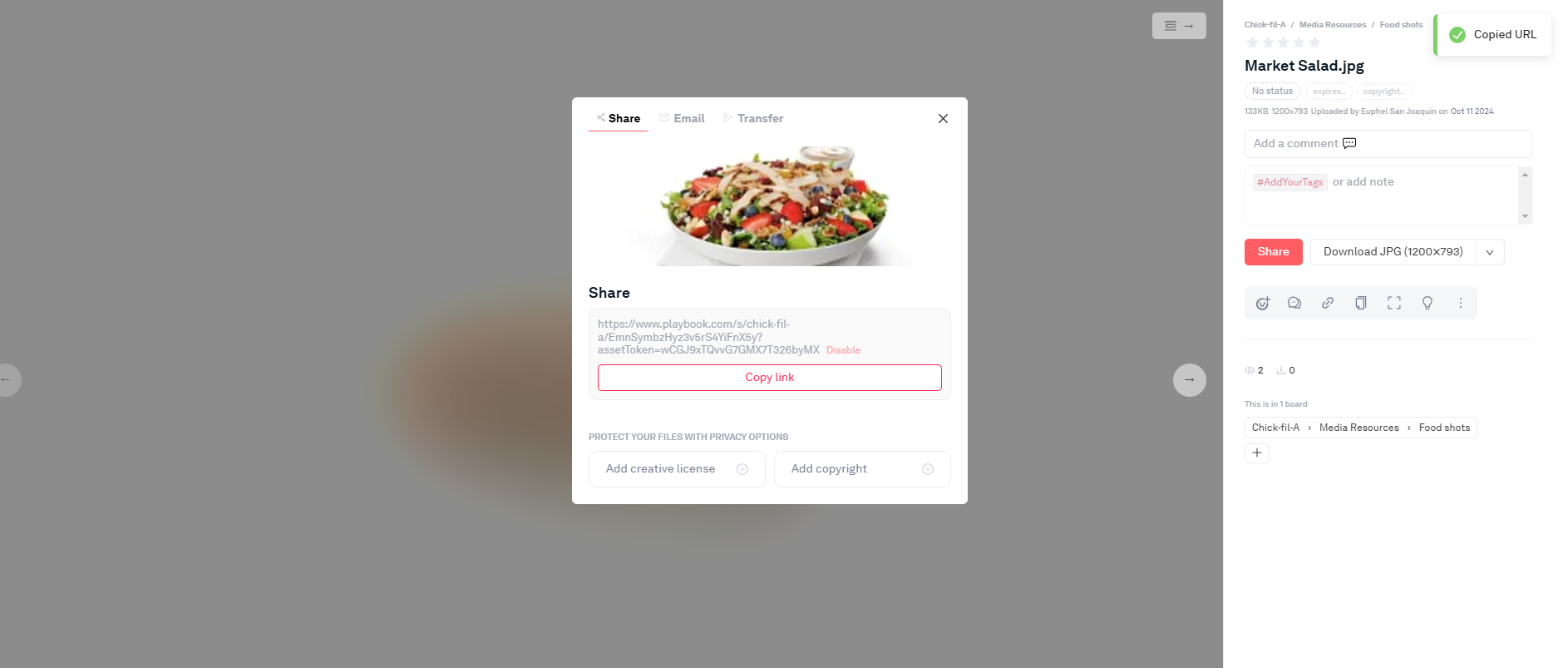
Sharing files within Playbook
Step 1: Navigate to the file you want to share
Step 2: Select the "Share" button on the modal
Step 3: Select or search for your recipient using their @PlaybookID.
You can a personalized message then click "send invites".
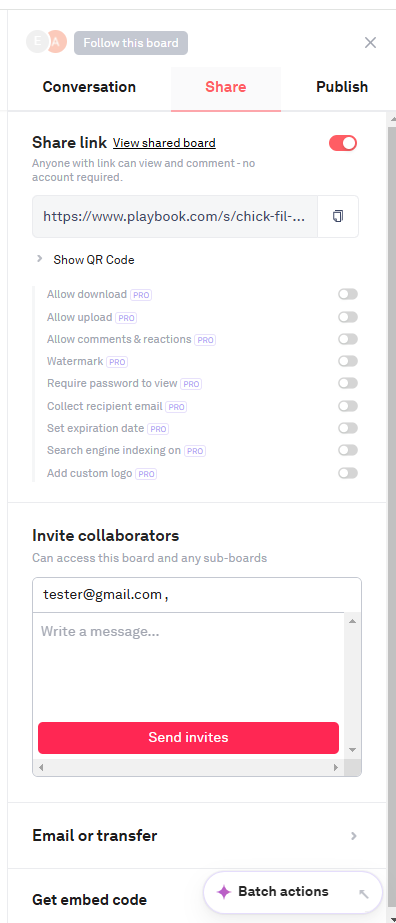
Sharing files via email or transfer
Step 1: Navigate to the board you would like to share.
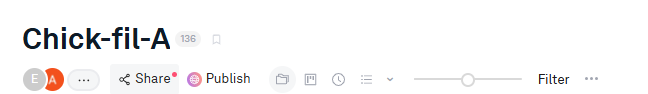
Step 2: Select "Share"
Step 3: Under "Email or Transfer," fill in field with your recipient email address, or transfer these files to them by using their @PlaybookID.
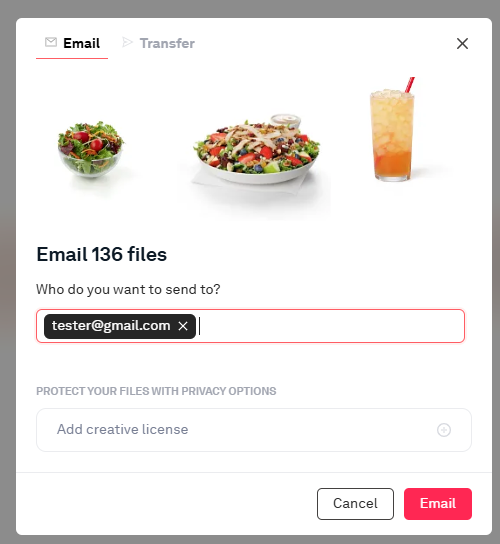
Sharing a board via link
Step 1: Navigate to the board you would like to share
Step 2: Select "Share"
Step 3: Select "Copy link" - Now you're ready to share your board via link!